 |
|
Corel is one of the world's top software companies providing some of the industry’s best-known graphics,
productivity and digital media products. Boasting the most comprehensive portfolio of innovative software,
we've built a reputation for delivering solutions that are easy to learn and use, helping people achieve
new levels of creativity and productivity. The industry has responded with hundreds of awards for
innovation, design and value.
Used by millions of people around the world, our product lines include CorelDRAW® Graphics Suite,
Corel® Painter®, Corel® PaintShop® Pro, Corel® VideoStudio® and Corel® WordPerfect® Office. For
more information on Corel, please visit www.corel.com.
|
 Inspire, explain, persuade. Your photos can do so much. Unlock their power with Corel® PaintShop® Pro X9, easier, faster, more-creative-than-ever photo-editing software. Achieve your creative goals sooner with simpler editing features and responsive tools that let you see and refine adjustments quickly and easily. Save time on design with new project templates and improved text and gradient tools, including new Text Presets. Communicate with clarity using new Screenshot tools to capture, edit and annotate screenshots, all in one place. At home and at work, there’s only one way to get this kind of versatility, value and performance—and it’s subscription free. For photos that matter, there’s PaintShop Pro.
|
 Communicate with Impact.
Communicate with Impact.
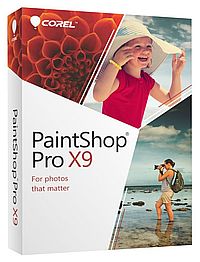 Any business can afford professional photo editing and graphics software at costs
dramatically lower than Adobe® Photoshop®—and completely free of subscription. Any business can afford professional photo editing and graphics software at costs
dramatically lower than Adobe® Photoshop®—and completely free of subscription.
Corel PaintShop Pro X9 includes a complete suite of photo editing
and graphics tools perfect for:
- Quick photo adjustments and fixes: prepare images for
presentations, reports, blogs or sales collaterals
- Drawing, annotation and screenshot: mark-up images, make
diagrams, training content or illustrate reports
- Text and composition tools: make pro-quality ads, magazine
covers, web and social media graphics
Corel PaintShop Pro X9 is ideal for a wide variety of
customers including:
- Engineers: create high-resolution photo documentation and
detailed graphics for inclusion in reports, presentations and
legal submissions
- Sales professionals: use easy-to-learn photo editing tools to make
high-impact marketing collaterals
- Trainers and documentation specialists: illustrate educational
content or documentation for business or official use
- Communicators: create explainer diagrams, social media graphics
and the images to make any communication more convincing
|
All for an exceptionally low price!
|
Corel PaintShop Pro X9 |
Adobe Photoshop
CC |
| Perpetual licensed |
Subscription licensed |
Single seat of PSPX9:
$71.99 - own it forever |
Single license of Adobe PhotoShop CC: $359.99 EVERY YEAR |
Corel PaintShop Pro X9
Cost after three years: $71.99 |
Adobe PhotoShop
Cost after three years: $1,079.99 |
|
|
Top Reasons to Buy
- Create with impact—at home and at work—with all-in-one photo-editing and graphic design software
Corel® PaintShop® Pro X9 is your easier, faster, subscription-free choice to harness the power of the image. Let the intuitive 1-2-3 workspace guide you. Browse, preview, tag, rate and organize in the Manage workspace. Make adjustments quickly with real-time photo effects and fast fixes like Smart Photo fix, crop, straighten, makeover tools and more in the the Adjust workspace. The Edit workspace includes everything you need for professional photo editing, image composition and graphic design, including layers, creative tools for text, drawing, painting and more—at a dramatically lower price than the competition.
- Time-saving tools help you achieve your creative goals faster
No matter where we work with photos, we’re constantly short of time. The magic of PaintShop Pro X9 is in its time-saving feature set. Whether you’re a professional designer or a photo-editing novice, you’ll have all the right tools achieve your creative vision faster.

- New! New from Template – You don’t need to be an expert to create professional-looking projects. Make personalized greetings, brochures and more, faster than ever with new project templates. Save your own layouts as templates to speed up future projects.
- New! Screenshot featuring Smart Capture – Capture, edit and annotate screenshots without having to use multiple applications. New Smart Capture mode lets you grab an image just by hovering over the area you want to capture. Choose from a standard set of capture dimensions or create your own presets. Fully customizable capture and output options let you automate your own capture process.
- New! Gradient Fill tool – Make a smooth transition to an easier way of adjusting gradients. Save time by dropping a gradient directly onto an image, shape or canvas. Simply drag and drop colour swatches and move nodes on the the Gradient Fill tool alter gradients to your liking.
- Professional-level photo editing at an affordable price
Why pay year after year for something you can easily own? Buy PaintShop Pro once and it’s yours in perpetuity at a lower cost. Get the professional power you want and the tools you need to take your skills to the next level with advanced photo-editing capabilities:
- Layers – Use multiple, non-destructive layers when editing images to create photo composites or dynamic designs.
● Camera RAW Lab – Enjoy complete control over your RAW images, including before and after views, and a large preview.
- Batch Processing – Save time and increase productivity by applying adjustments to many photos at once. New in PaintShop Pro X9, apply the popular Smart Photo Fix tool to batches.
- XDM Support including support for Intel RealSense – PaintShop Pro X9 supports the next generation of photo-editing technology and innovation: depth-aware photography! Now you can edit XDM photos captured on a RealSense-equipped tablet or camera in PaintShop Pro’s Adjust workspace.
- High Dynamic Range (HDR) tools – Recombine auto-bracketed exposures to create a single, stunning HDR photo with intense visual contrast.
- Lens Correction – Whether you’re in the Edit workspace or the Camera RAW Lab, you can apply Lens Correction tools automatically to correct the distortions, vignetting and chromatic aberrations that are commonly introduced by most camera lenses.
- Powerful scripting engine – Speed up common and repetitive tasks by scripting almost any action with the full-featured scripting engine and scripting guide. In PaintShop Pro X9, applying scripts is even faster.
- Export Edit History – Whether you're a brainy trainer or a steely-eyed detective, the new Export Edit History feature lets you quickly document and share your edits. Export Edit History is great for building step-by-step tutorials, showing a colleague or friend how to achieve a certain effect, or for legal documentation.
- Support for third-party plugins – Support for 64-bit versions of third-party plugin tools and support for Adobe plugins opens a world of creative possibilities.
- Simpler tools reduce complexity for increased productivity
- New! Text Presets – Quickly grab the right text style for your project, saving the time you would spend designing it yourself.
- Enhanced! Improved Text tools – PaintShop Pro is always making it faster and easier to make great-looking text. The new Text toolbar is cleaner and clearer and makes color selection for font and stroke easier than ever.
- Enhanced! Scripts – Accelerate complex or repetitive tasks using the automated photo-editing actions of Scripts. The enhanced script experience defaults to scripts running silently so every script is as quick to apply as a one-click-photo-fix.
- Fast fixes and instant effects
Turn photos into stunning images faster with quick-to-preview photo effects tools:
- Retro Lab – Bring a vintage look to your photos by applying old school color and contrast to your photos inspired by early lo-fi cameras.
- Graduated Filter tool – Quickly and easily add unique color gradient effects to your images.
- Instant Effects and Real-Time Photo Effects – Choose from a variety of preset effects organized into style categories such as Artistic, Film Styles, Black & White and Landscape. Quick Preview lets you see the results of Instant Effects before applying them. Many photo adjustments offer real-time performance, letting you see your edits as they’re applied, for a quick and responsive editing experience.
- Selective Focus – Play with depth of field in your photos or apply bokeh effects to keep parts of the image in focus and the rest blurred.
- Be successful sooner with helpful guides and learning tools
PaintShop Pro includes the tools you need to get started quickly and increase your skills and creativity with every project:
- Get to know PaintShop Pro X9 with our new guided tour. This step-by-step virtual tour will help you confidently find your way around the interface and have you mastering new features in no time, like a true PaintShop Pro!
- Getting started with a blank canvas is as easy as clicking File>New-- or get the job done faster by starting with a designer-quality project template.
- As always, PaintShop Pro makes it easy to find the help, training and information you need. Choose from a library of helpful video tutorials in the Discovery Center, and get extra tips and tricks from with the award-winning Learning Center.
- Built-in sharing and social media features
Connect with loved ones and share your photos with the world using the built-in social media features of PaintShop Pro X9:
- Find People – Use face recognition technology to identify and tag individuals for easier photo management.
- Photo Mapping – Map your photos to real-world locations and share them online.
- Share My Trip – Create an online slideshow that links your photos directly to an interactive map.
- Social Media integration – Easily share your photos and designs to your Facebook, Flickr and Google+ accounts.
- Put creativity to work for your business
Tap into the power of images at work. Communicate more information, faster and with more clarity. PaintShop Pro X9 is affordable, subscription free and easy to deploy across your business, whether you are running an SMB or a large corporation. And it offers a complete set of photo-editing and graphics tools, including:

- Simple adjustment and quick fix tools – Prepare images for presentations, reports, blogs or sales collateral.
● Text and composition tools – Make pro-quality ads, magazine covers, web and social media graphics.
- Drawing and screen capture tools – Mark up images, make diagrams and training content, or illustrate reports.
- New! Screenshot featuring Smart Capture – Demonstrate, communicate and collaborate with clarity using new Screenshot. Fully customizable capture and output options let create a personalized or automated capture solution.

- New! Export Edit History – Quickly document and share your edits. Export Edit History is great for building step-by-step tutorials, showing a colleague or friend how to achieve a certain effect, or for legal documentation.
- New! Improved Stylus and Graphics Tablet support – Combine PaintShop Pro X9 with a graphics tablet or a stylus-friendlyPC to experience a world of creativity that's more natural, direct and precise. Enjoy enhanced stylus performance with new support for Windows Real-Time Stylus devices, including the Microsoft Windows Surface family of PCs.

- Enhanced! Windows Server 2016 Support – PaintShop Pro X9 is now compatible with Windows Server 2016, making it the perfect fit for any organization in a virtualized environment—for photo editing, graphics creation, screenshot and annotation—whether you are hosting locally or in the cloud.
- Simple, affordable licensing for business
With Corel’s flexible licensing, any business can afford professional photo-editing and graphics software at costs dramatically lower than Adobe® Photoshop®—and completely subscription free. Corel Transactional Perpetual Licensing offers flexible and affordable per-seat licensing for businesses big and small, with quantity discounts and the ability to add or remove seats as needed. Full network deployment and virtualization support is available, all for an exceptionally low price. Forget high cost and onerous cloud subscriptions. Pay once and be perpetually licensed—or purchase maintenance and always have the latest version.
|
Reason to Upgrade
-
 New! New from Template New! New from Template
Build something great, faster than ever with new project templates. With New from Template, you don’t need to be an expert to create professional-looking projects that impress. Quickly make personalized greetings, brochures and more. Save your own layouts as templates to speed up future design and photo projects.
- New! Screenshot featuring Smart Capture
Demonstrate, communicate and collaborate with clarity using new Screenshot. Capture, edit and annotate screenshots in one place--no need for multiple applications. With new Smart Capture mode, grabbing an image from your screen is as easy as hovering over the area you want to capture. Choose from a standard set of capture dimensions or create your own presets. Fully customizable capture and output options allow you to create a personalized or automated capture solution.
- New! Gradient Fill tool
Make a smooth transition to an easier way of adjusting gradients with the new Gradient Fill Tool. Save time by dropping a gradient directly onto an image, shape or canvas--reserving the Materials Palette for more advanced jobs. Simply drag and drop color swatches and move nodes on the Gradient Fill tool to alter gradients to your liking.
-
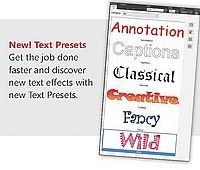 New! Text Presets New! Text Presets
Get the creative looks you love faster and discover fun new text effects with new Text Presets. These free and premium presets are added dynamically to PaintShop Pro, giving you new text options to keep your designs fresh—without having to update your software!
- Enhanced! Improved Text tool
Quickly apply the text styles you want with a simplified text toolbar. Choose colors quicker and customize your text toolbar to show the items you use frequently and hide the ones you don't.
- Enhanced! Real-Time Photo Effects
PaintShop Pro's most widely used photo adjustments now offer real-time performance, letting you see your edits instantly, for a quick and responsive editing experience.
- New! Improved Stylus and Graphics Tablet support
Combine PaintShop Pro X9 with a graphics tablet or a stylus-friendly PC to experience a world of creativity that's more natural, direct and precise. Enjoy enhanced stylus performance with new support for Windows Real-Time Stylus devices, including the Microsoft Windows Surface family of PCs.
- Enhanced! Batch Processing with New Batch Smart Photo Fix
Save time and increase productivity by combining Smart Photo Fix and batch processing to apply adjustments to multiple photos at once.
- Enhanced! Scripts
Scripts bring the power of automation to photo editing, reducing repetition and accelerating common or complex photo-editing actions. Silent scripts lets you apply scripts faster. Can't get enough of scripting? Browse the Welcome Guide to add more useful scripts to your collection or download the free Scripting Guide to learn everything you need to know.
- New! Guided Tour
Get to know PaintShop Pro X9 and be successful sooner with our new guided tour. This step-by-step virtual tour will help you confidently find your way around the interface and have you mastering new features in no time, like a true PaintShop Pro!
- New! Export Edit History
Whether you're a brainy trainer or a steely-eyed detective, the new Export Edit History feature lets you quickly document and share your edits. Export Edit History is great for building step-by-step tutorials, showing a colleague or friend how to achieve a certain effect, or for legal documentation.
- Enhanced! Windows Server 2016
Support PaintShop Pro X9 is compatible with Windows Server 2016, making it the perfect fit for any organization in a virtualized environment--for photo editing, graphics creation, screen capture and annotation-- whether you're hosting locally or in the cloud.
|
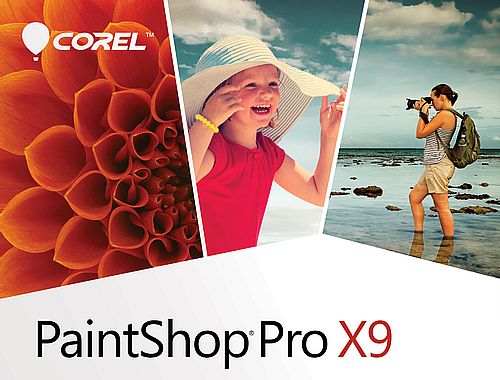 |
System Requirements
- Windows 10, Windows 8/8.1, Windows 7 with the latest service pack (64bit
or 32bit
editions)
- Intel/AMD 1.5 GHz or faster processor with SSE2 supported (multicore
processor recommended)
- 2 GB of RAM (4 GB recommended)
- 1 GB of available harddisk
space required (2 GB recommended)
- 1280 x 768 resolution with 16bit color display (1366 x 768 resolution with 24bit
or higher color display
recommended)
- DirectX 9 or higher compatible video adapter with the latest driver
- Internet Explorer version 10 or higher
- Internet connection required for online features and tutorial videos
|
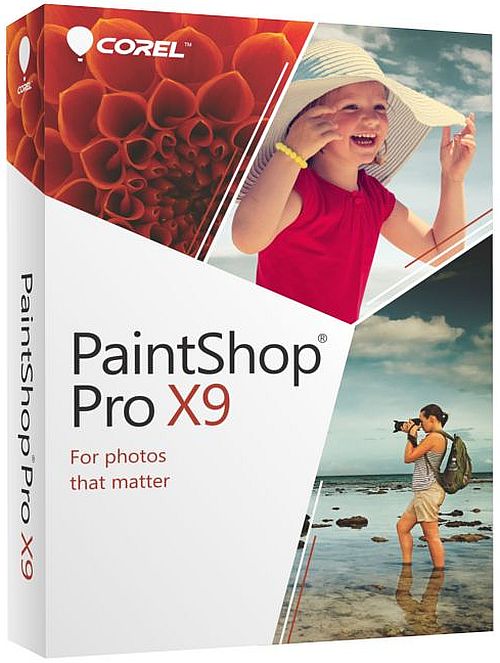 |
|

|
|