|
| |
IMSI/Design, LLC, a private company headquartered in Novato, CA, is a pioneer in mobile solutions for the AEC (Architectural, Engineering, and Construction) industry and the global leader in retail CAD (Computer Aided Design).
With over 16 million products distributed since 1988, IMSI/Design products include the award-winning TurboCAD®, TurboSite® TurboViewer®, TurboReview®, and TurboFLOORPLAN® families of precision design applications for mobile and desktop.
|
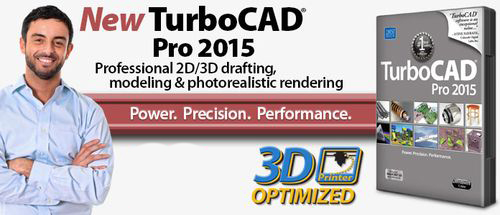 |
TurboCAD 2015 Pro - Professional 2D/3D CAD Software
TurboCAD 2015 Pro is a brilliant collection of professional 2D/3D CAD tools to design, modify, present, and document in an integrated fashion. Access a powerful drafting palette, ACIS modeling, photorealistic rendering, and extensive file support including export to STL for 3D printing!
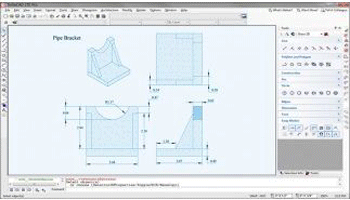
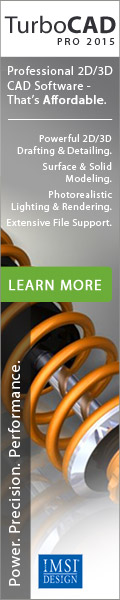 Key Features & Benefits: Key Features & Benefits:
-
Professional 2D/3D design tools, a powerful drafting palette,
history tree with editor, PDF underlay, and more.
-
Time saving features like GPU-accelerated drawing engine, Xref
support, multi-threading, and 64-bit compatibility.
-
AutoCAD® 2D work-a-like mode with dynamic input and command line
for an easier learning curve when you switch.
-
Powerful architectural tools like a house wizard, self-healing
walls, parametric architectural objects, and more.
-
Robust mechanical tools with ACIS® R24 engine, 3D solid &
surface design, parametric parts manager, & more.
-
Photorealistic rendering & visualization with high-quality
lighting, materials, and environments.
-
Compatible with 35 industry standard file formats including
AutoCAD .DWG, .DXF, SketchUp .SKP, 3D .PDF, .STL for 3D
printing.
Why Choose TurboCAD Pro?
-
Proven CAD Solution for over 20 years
-
Professional features you want at a great price
-
Low learning curve, especially when switching from other CAD
-
Exceptional performance feature for superior productivity
-
Outstanding File Compatibility
|

KEY FEATURES
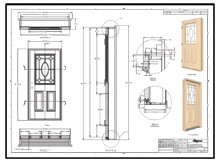 Powerful
Performance Powerful
Performance
TurboCAD Pro is delivered in a 64-bit version to load,
process, and render files of nearly any size. (32-bit
version is also delivered if required by your hardware.) The
Turbocharged drawing engine takes advantage of GPU-based
graphics cards for smooth zooming, panning, rotating, and
moving as you design. And multi-threading takes advantage of
multi core processors for lightning fast calculations.
Fast Drafting & Detailing
TurboCAD Pro is rich in fundamental drawing tools and
drawing aids that speed design. Quickly and easily create
views and viewports of any size and shape. Access extensive
paper space and printing capabilities, a multi-select
drawing tool, marker and schedule tools, leaders,
multi-leaders, dimension tools, and symbols content.
Extraordinary Drafting Palette
Create associative 2D sections based on standard views or
sectional planes of 3D surface or ACIS® solid models,
including XREFs, and more! With more than 15 file formats
for 3D models supported that may be opened directly,
imported, or included via Xref that the Drafting Palette
will recognize, TurboCAD Pro is a fabulous companion
product.
 Optimized for 3D Printing Optimized for 3D Printing
TurboCAD Pro both reads and writes STL files, the standard
in 3D Printing world. TurboCAD Pro 3D printing features
include surface simplification controls and a 3D Print
button for 3D Systems printers.
Architectural Tools
TurboCAD Pro includes an integrated suite of architectural
tools that accelerate productivity in design and drafting,
or in the documentation of existing compatible architectural
models. The architectural objects are AutoCAD® Architecture
(ACA) compatible so that .DWG models with ACA extensions may
be read, modified, and documented as needed. TurboCAD Pro
architectural tools include Wall, Window, Door, Roof, Stair,
Marker, Schedule, and Terrains, with many more in TurboCAD
Pro Platinum. And all the architectural objects have both 2D
and 3D representations, so that elevations, floor plans, and
ISO views are easier to document.
Mechanical Tools & 3D Modeling
TurboCAD Pro includes a complete set of 3D drawing and
editing tools, surface modeling tools, and powerful ACIS®
solid modeling tools, making it ideal for both single part
and small assembly mechanical designs.
-
3D drawing primitives - Box, Rotated Box, Sphere,
Hemisphere, Cylinder, Torus, Wedge, Cone, Polygonal,
Prism
-
3D Editing and Modification Tools - Sweep, Extrude,
Revolve, Loft Facet, Edit Booleans, Quick Pull
-
Assembly Tools - Axis, Facet, 3-Points, Tangents, Edge &
Point
-
Specialized Mechanical Object Tools - Thread, Pipe, Bolt
-
More available with TurboCAD Pro Platinum.
Powerful Parametric Constraints
Often referred to as variational sketching, the D-Cubed™ 2D
DCM constraint manager from Siemens Industry Software
Limited gives you greater control and productivity. By
setting up constraints, you get more done, create part
families faster, incorporate red-line changes more quickly,
and have the flexibility to evaluate different designs with
ease. Access a host of geometric and dimensional constraints
in TurboCAD Pro, as well as mid-point and pattern
constraints with TurboCAD Pro Platinum.
Annotation
TurboCAD Pro includes tools necessary to rapidly annotate
your designs. The Drafting Palette accelerates creating
Views, Sections, Elevations, Floorplans, and Detail Views in
numerous display styles. A full range of Dimension types
that are style driven are available as well as Tables, Text,
and Multi-Text tools as expected. Plus, dimension scaling in
Viewports within a paper space is automatic.
Symbols Library
TurboCAD Pro comes complete with a number of sample symbols
as well as a much larger collection of parametric parts.
This program also includes several special parametric
symbols used in certain types of annotation that help in
communicating with manufacturers.
Parametric Parts Manager
Create and consume parts that remain parametrically
controlled even after insertion into your drawing. There is
also a method to draw variably constrained parts and convert
them to parametric parts using a wizard. Because the parts
can be saved individually, like a symbol, libraries of .PPM
objects can be created, shared, and reused from project to
project.
Easy Design Director
The Design Director palette streamlines work and enhances
productivity with advanced controls for Layers, Layer
Filters, creating Layer Sets, setting and saving Work
Planes, controlling Named Views, and more.
Rendering & Visualization
TurboCAD Pro includes the Redway3d Redsdk drawing and
rendering engine to speed design work and create stunning
presentations. This drawing engine utilizes the power of
supported on-board GPU or graphics boards for faster
panning, zooming, and orbiting. It also provides
photorealistic and artistic rendering capabilities for
presenting your designs.
Lighting & Materials
A material editor, along with a complete library of
materials, is included with TurboCAD Pro to define
physically accurate materials, including reflective surfaces
with ray tracing and radiosity. There is also support for
lighting and luminance. Redsdk
will substitute the materials and lighting of images
previously rendered with Lightworks.
External References (Xrefs)
All of the file formats that may be opened and imported,
except bitmap images, may be used as an external reference (Xref).
TurboCAD offers Xref clipping for dozens of file formats and
binding of Xrefs, which can then be exploded and edited.
Xref layers are also easy to manage, including with layer
filters.
Software Developers' Kit (SDK)
TurboCAD Pro lets you extend the functionality of the
application with the ability to develop new tools,
functions, and behaviors. Custom routines that are performed
on a regular basis can be automated. Specific tools for
vertical applications can be created and added. Even
commercial plug-in applications may be developed and sold.
Updated documentation and samples are provided and there is
a wiki and forum-based support online.
File Interoperability
TurboCAD makes it easy to maintain your intellectual
property investment and share your work. TurboCAD Pro
supports export of 3D models to 3D .PDF which can be viewed
interactively with Acrobat Reader. Plus, users can open,
insert, or embed up to 35 file formats and export up to 28,
including .DWG, .DXF (from R14 through 2015 including
AutoCAD® Architecture extensions), .SKP (SketchUp™, to
version 2015), .3DM (Rhinoceros®), .3DS (Autodesk® 3ds
Max®), IGES, STEP, .OBJ, COLLADA (.DAE – export); and many
more.
|
|
 |
TurboCAD 2015 Pro Premium, Professional 2D/3D CAD Software
TurboCAD 2015
Pro Platinum is the top of the line CAD solution for professionals. The
speed and technology of TurboCAD Pro for 2D/3D drafting, detailing, modeling,
rendering, and file sharing is enhanced with advanced tools for greater control
and flexibility.
 Key Features & Benefits Key Features & Benefits
-
Advanced architectural tools including simple BIM, parametric doors,
windows, slabs, roofs, stairs, and rails, compound walls, schedules, and
powerful section and elevation tools.
-
Advanced mechanical tools including more robust 3D surface and ACIS® solid
modeling tools, smooth surface mesh tools, and more.
-
Part Tree acts like a selective Undo/Redo.
-
Parametric Constraint Tools—geometric, dimensional, midpoint and patterns /
associative arrays.
-
UV Mapping to create more realistic renders.
-
Ruby Scripting and SDK programming.
-
Compatible with over 35 industry standard file formats including AutoCAD
.DWG, .DXF, Sketchup .SKP, IFC for simple BIM, 3D .PDF, .STL for 3D
printing
Why Choose TurboCAD Pro Platinum
-
Premium, professional features you want at a more affordable price
-
Low learning curve, especially when switching from other CAD
-
Advanced architectural and mechanical toolsets for greater control and
flexibility
-
Exceptional performance features for superior productivity
-
Outstanding File Compatibility

Advanced Architectural Design & Simple BIM
TurboCAD Pro Platinum speeds design
with an extensive collection of parametric object types and shapes for walls and
compound walls, doors, windows, stairs, railings, roofs, and slabs. Use the
style manager to create and manage how objects are defined, look and behave, or
choose from the many pre-configured styles. Accurately manage data with dynamic
window and door schedules and use the sections/elevation tool to examine custom
cross sections of architectural designs.
 TurboCAD
Pro Platinum also lets you create custom properties to objects, property sets,
and entry marks to display the data next to specific objects in a drawing. New
version 21 now allows users to extract that custom data as well as geometry from
walls, doors, windows, slabs, and roofs, and export to IFC format, the industry
standard for BIM information. TurboCAD
Pro Platinum also lets you create custom properties to objects, property sets,
and entry marks to display the data next to specific objects in a drawing. New
version 21 now allows users to extract that custom data as well as geometry from
walls, doors, windows, slabs, and roofs, and export to IFC format, the industry
standard for BIM information.
Advanced Mechanical Design Tools
TurboCAD Pro Platinum offers
advanced tools for 3D solid and surface modeling. The thread tool, twisted
extrude, extrude to face, imprint tool, parametric holes, imprint and more
enable the easy creation of your more complicated professional designs. A new
ACIS® R24 3D solid modeling engine in TurboCAD Pro Platinum 21 offers better
modeling, improvements to ACIS file filters, and enhancements to several
features based on this engine.
Advanced Modification Tools
TurboCAD Pro Platinum includes a number of tools that enhance 3D modification
for facet editing, lofting, bending and unbending of objects. These tools become
even more powerful when combined with the Advanced Part Tree.
Advanced Part Tree
TurboCAD Pro Platinum greatly
expands o n the Part Tree technology in TurboCAD Pro. Often referred to as
history-based editing, the Part Tree can be used as a selective UNDO/REDO tool.
And unlike with TurboCAD Pro basic, each of the design and modification tools,
and most of the 3D primitives, may be driven by this Advanced Part Tree.
Optimized for 3D Printing
 TurboCAD
Pro Platinum both reads and writes STL files, the standard in 3D Printing world.
The Platinum version includes tools that allow for the modification of the
faceting of the STL model which gives the user control over the smoothness of
the printed 3D model. Other 3D printing features include surface simplification
controls and a 3D Print button for 3D Systems printers. TurboCAD
Pro Platinum both reads and writes STL files, the standard in 3D Printing world.
The Platinum version includes tools that allow for the modification of the
faceting of the STL model which gives the user control over the smoothness of
the printed 3D model. Other 3D printing features include surface simplification
controls and a 3D Print button for 3D Systems printers.
Smooth Surface Mesh 3D Modeling Tools
TurboCAD Pro Platinum allows you to
use existing 3D modeling tools to create a smooth surface mesh (smesh). Users
can control the resolution, smoothness and more. This form of 3D object creation
allows for easier and more rapid creation of organic shapes. Read
more about Smesh Tools
Associative Arrays / Pattern Tools
TurboCAD Pro Platinum patterns are
arrays objects copied in specific arrangements and controlled parametrically.
Create patterns from a variety of entities and apply to spheres and cylinders,
radial patterns, 3D arrays, along a curve, and on polyline for shapes that
couldn’t easily be drawn.
Platinum Parametric Constraints
TurboCAD Pro constraints are
enhanced in the TurboCAD Pro Platinum with two additional constraints. The first
is a Midpoint Constraint, and the second is the ability to create pattern
constraints.
UV Mapping
Create more realistic and varied materials for rendering. Use UV mapping to
project a 2D image onto a 3D object where “U” and “V” are the names of the axes
of plane. It’s a powerful tool perfect for use in photorealistic rendering.
Plus All TurboCAD Pro Features & Tools
TurboCAD Pro Platinum is our most
comprehensive CAD product for 2D and 3D design, documentation, detailing, and
modeling. In addition to the tools above for greater control and flexibility, it
includes all the tools found in TurboCAD Pro. Visit the TurboCAD Pro 21 product
page and click on the key features tab to learn more about these powerful
features:
-
Powerful Drafting Palette ACIS 3D Modeling Engine
-
Parametric Parts Manager
-
Photorealistic Lighting & Materials
-
Rendering & Visualization
-
Annotation Tools
-
Symbol Library
-
Programming
-
Extensive File Interoperability
|
System Requirements
TurboCAD Pro is delivered in a 64-bit version to take full advantage of your hardware’s available computer memory to load, process, and render CAD files. A 32-bit version is also available if required by your hardware.
64-bit System Requirements:
-
Microsoft Windows ® 10 64-bit, Windows 8* 64-bit, Windows 7 (64-bit), Vista (64-bit)
-
2 GB RAM.
32-bit System Requirements:
-
Microsoft Windows ® 10, Windows 8*, Windows 7, Windows Vista**, Windows XP**
-
1GB RAM.
*TurboCAD is designed for desktops or laptops that meet the indicated system requirements. Windows RT technology for use on tablets is not supported.
** 32-bit version of TurboCAD Pro and Pro Platinum will run on XP and Vista platforms; however, these platforms are no longer being officially supported.
Recommended:
Your experience with TurboCAD Pro and Pro Platinum will be greatly enhanced with a newer generation, higher speed CPU, and 4+ GB RAM.
The optional GPU-accelerated
Redsdk render modes require a
supported graphic processing
unit (either a chip on the
board, or on a video card). The
latest video drivers are
typically required. Newer boards
with more power and VRAM
generally provide greater
performance.
RedSDK list of supported Video
Cards and Drivers:
http://www.redway3d.com/pages/GPUList.php |
 |
|

|
|