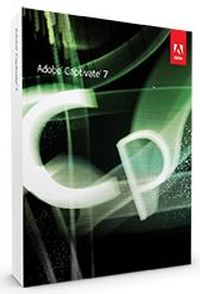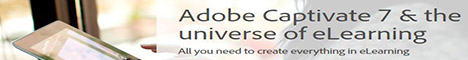|
|
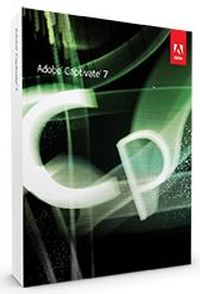 |
Create
a wide range
of eLearning
and HTML5-based content without programming
|
|
Adobe® Captivate® 7 software offers you enhanced support for HTML5-based eLearning content and also lets
you create courses that meet accessibility standardsΩ. Add more interactivity to your courses with drag-anddrop
modules, YouTube video streaming, and in-course web browsing. Record system audio along with
narration. Generate reusable advanced action templates. Import GIFT format questions to create quizzes in a
jiffy. Now also publish to Tin Can-compliant LMSs.
-
Create application simulations and product demos—Easily create show-me product demos in HD, interactive
let-me-try application simulations, and test-me assessments. Publish projects to the web, desktops, YouTube,
and leading Tin Can-, SCORM-, and AICC-compliant LMSs. Deliver HTML5-based content to mobile devices,
including iPad.
-
Develop soft skills and compliance training—Transform Microsoft® PowerPoint presentations into interactive
eLearning content. Make courses come alive with drag-and-drop interactions, actors, themes, and interactive
elements. Include eye-catching quizzes, add branching scenarios, and publish to desktops, mobile devices, and
LMSs.
-
Enable mLearning using HTML5—Create interactive eLearning content and publish it on mobile devices,
including iPad* using HTML5. Send scoring data to leading Tin Can-, SCORM-, and AICC-compliant LMSs and
track learner progress.
|
|
|
Top reasons to buy Adobe® Captivate® 7
HTML5 publishing—Deliver eLearning on the go. Publish eLearning content as HTML5, and take your courses
to mobile devices. Send scoring data to leading Tin Can-, SCORM-, and AICC-compliant LMSs and track learner
progress.
Roundtripping with Microsoft PowerPoint—Import your PowerPoint slides, including PowerPoint 2013, in
eLearning projects. Bring in objects, animations, and multimedia, easily update the content, and keep your
PowerPoint and Adobe Captivate projects in sync with the dynamically linked import option.
High-definition screencast—Easily create high-quality product demos with the capture-as-a-video workflow.
Edit video, and add transitions, smart shapes, audio, and captions. Insert a talking head or another video in a
picture-in-picture format. Publish to YouTube with a single click.
Drag-and-drop components—Make eLearning fun with drag-and-drop games, quizzes, and learning modules
that can run on desktops and iPad.* Choose from a variety of relationships on basis of which the drop target
can accept, reject or replace the drag item(s). Provide audio feedback in response to every attempt.
Enhanced Interactions library—Insert aesthetically designed interactive elements to eLearning content with
just a click. Select from a wide range of stunning out-of-the-box interactions, like Hangman, Jigsaw, Process
Cycle, Glossary, Accordion, Pyramid, and Animated Rollover, customize the content and appearance, and
you’re done.
Actors—Tell your eLearning story more effectively using human characters. Select from a wide range of
out-of-the-box actors making various gestures to give your eLearning a personal touch. Set them against
relevant backgrounds to make your scenarios look more realistic.
Pre-test and branch-aware quizzing—Use pre-tests to assess the knowledge, skill level, or training needs of
individual learners. Based on the results, direct learners to the appropriate section, and quiz them at the end to
gauge what they have learned.
iPad* publishing—Take your eLearning to mobile devices. Create interactive eLearning content in a jiffy using
the iPad* and iPhone* presets. Publish content as HTML5 for access using browsers on iPad* and iPhone.*
Pause and resume—Publish linear eLearning courses as both SWF and HTML5 to allow learners to begin the
course on one device, pause the course and then resume anywhere, anytime, and on virtually any browser.
Pause and resume courses within Adobe Connect™ and make your content mobile.
HTML5 support for Microsoft PowerPoint†—Import your PowerPoint project, including text, shapes, audio,
and animations, into Adobe Captivate 7 and publish them directly to HTML5.
Enhanced accessibility support—Expand your outreach to defense, government, and educational
organizations. Easily create simulations and demonstrations that address accessibility standardsΩ such as
Section 508 and Web Content Accessibility Guidelines 2.0 (WCAG 2.0). Define text equivalents, insert clickable
areas that allow keyboard access, and more to help ensure that everyone can access your content.
Integration with Tin Can-, SCORM-, and AICC-compliant LMSs—Rest assured that your scoring data will
integrate smoothly with your Learning Management System (LMS). Publish your courses effortlessly to leading
LMSs, like Moodle, Blackboard, Plateau, Saba, and Sum Total. |
|
Top reasons to upgrade to Adobe® Captivate® 7
Drag-and-drop components—Make eLearning fun with drag-and-drop games, quizzes, and learning modules
that can run on desktops and iPad.* Provide audio feedback to respond to user’s attempts.
HTML5 support for Microsoft PowerPoint†—Import your PowerPoint project, including text, shapes, audio,
and animations, into Adobe Captivate 7 and publish it directly to HTML5.
Enhanced accessibility support—Expand your outreach to defense, government, and educational
organizations. Easily create simulations and demonstrations that address accessibility standards, such as
Section 508 and Web Content Accessibility Guidelines 2.0. Define text equivalents, insert clickable areas that
allow keyboard access, and more to help ensure that everyone can access your content.
Enhanced Interactions library—Insert aesthetically designed interactive elements to eLearning content with
just a click. Select from a wide range of out-of-the-box interactions, like Hangman, Jigsaw, Process Cycle,
Glossary, Accordion, Pyramid, and Animated Rollover, customize the content and appearance, and you’re
done.
In-course YouTube videos—Stream YouTube videos within your courses for greater impact and retention.
Specify which section of the video you want the learner to view to make it contextually relevant.
In-course web browsing—Enable more effective learning by embedding a browser interface within your
courses. Allow your learners to access additional web-based reference material that complements course
content.
Learning notes—Enable learners to add and edit notes as they take their course, for future reference.
System audio recording and editing— Record system audio along with narration in an Adobe Captivate 7
course on Windows® 7 and Windows 8. Simultaneously record narration and capture screen motion, and
synchronize audio with slides and timed objects. Edit audio to correct mistakes and pauses, add an external
track, or attach sound effects or narration to individual objects.
Enhanced quizzing with HTML5—Leverage HTML5 support in your quizzes to include more question types,
like matching, short answer, and fill-in-the-blanks.
Support for GIFT format—Easily convert offline questions into a GIFT question bank that you can draw on to
create quizzes. Import GIFT format questions quickly and conveniently into Adobe Captivate 7 projects to
create assessment modules. Maximize instructor time by using the same questions in multiple quizzes.
Integration with Tin Can-, SCORM-, and AICC-compliant LMSs—Rest assured that your scoring data will
integrate smoothly with your Learning Management System (LMS). Publish your courses effortlessly to leading
LMSs, like Moodle, Blackboard, Plateau, Saba, and SumTotal.
Adobe Captivate app packager with HTML5—Embed a range of HTML5 animations and synchronize them
with your Adobe Captivate course. Publish the course as an app to multiple mobile platforms, including
Windows RT (Metro apps), using the Adobe PhoneGap (Build)™ service.**
Equation Editor—Easily add complex mathematical equations with operators and scientific symbols to
courses using the multipurpose MathMagic equation editor.
Right-to-left language support—Widen your learner base by making your courses available in more
languages than ever. Adobe Captivate now supports right-to-left languages, for languages such as Arabic,
Hebrew, and Urdu.
Improved social media engagement—Instantly enable social conversations within Adobe Captivate courses
with the enhanced Twitter§ widget. Help learners collaborate with you and other learners, in real time by
selecting a specific area within a course and tweeting a question. Track all conversations using the Learning
Analytics dashboard.
Advanced Action Templates—Use Advanced Actions to configure and modify the learning experience by
enabling conditional or multiple actions in an interaction. Create Advanced Action templates that you can
reuse across projects.
|
|
Upgrade eligibility information
Special upgrade pricing is available to customers who have valid licenses for Adobe Captivate 6 and want to
upgrade to Adobe Captivate 7. |
|
System requirements
Windows
- 1GHz or faster Intel® Pentium® 4, Intel
Centrino®, Intel Xeon®, or Intel Core™ Duo
(or compatible) processor
- Microsoft® Windows XP with Service Pack
3 or Windows 7 with Service Pack 1
- 2GB of RAM minimum (4GB
recommended)
- 3GB of available hard-disk space for
installation; additional free space required
during installation (cannot install on
removable flash-based storage devices)
- Adobe Flash® Player 10 or 11 for viewing
multimedia content
- DVD-ROM drive
- 1024x768 display (1280x1024
recommended) with 16-bit video card
- This software will not operate without
activation. Broadband Internet connection
and registration are required for software
activation, validation of subscriptions,
and access to online services. Phone
activation is not available.
Mac
OS
- Multicore Intel processor
- Mac OS X v10.7 or v10.8; iOS 6.x for iPad
- 2GB of RAM minimum (4GB
recommended)
- 3GB of available hard-disk space for
installation; additional free space required
during installation (cannot install on a
volume that uses a case-sensitive file
system or on removable flash-based
storage devices)
- Adobe Flash Player 10 or 11 for viewing
multimedia content
- DVD-ROM drive
- 1024x768 display (1280x1024
recommended) with 16-bit video card
- This software will not operate without
activation. Broadband Internet connection
and registration are required for software
activation, validation of subscriptions,
and access to online services. § Phone
activation is not available.
|
|
Adobe Captivate 7 customer FAQ
What is Adobe Captivate 7?
Adobe Captivate 7 software helps you rapidly author a wide range of interactive and HTML5-based
eLearning. Easily create application simulations, product demos, drag-and-drop modules, and soft
skills and compliance training materials that meet accessibility standardsΩ. Transform PowerPoint
presentations into attractive eLearning content with interactivity and quizzes. Publish to the web,
desktops, and leading LMSs, and deliver to mobile devices, including iPad.*
Who should use Adobe Captivate 7?
Corporate training professionals and educators with limited programming capabilities who want to
create product demos, application simulations, and soft skills and compliance training. You can
repurpose existing PowerPoint content into interactive eLearning experiences, and publish to the
web, desktops, and leading LMS, or deliver to mobile devices.
What is the difference between Adobe Captivate and Adobe Presenter?
Adobe Captivate helps you create various types of eLearning content without programming. Adobe
Presenter is a simpler tool that lets you create various types of videos from within Microsoft
PowerPoint.
I already have a license for an earlier version of Adobe Captivate. What are my upgrade
options?
Special upgrade pricing is available to customers who have valid licenses for Adobe Captivate 6 and
want to upgrade to Adobe Captivate 7.
|

|
|
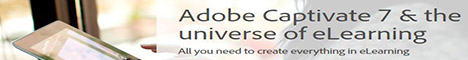
|
|