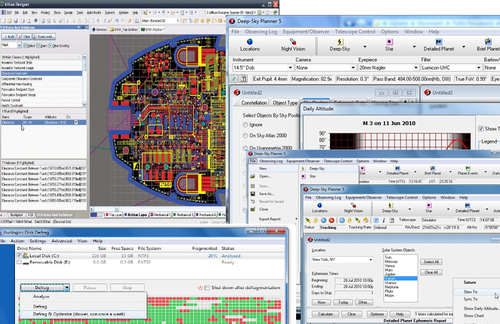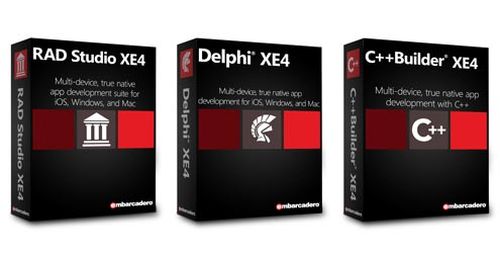|
Embarcadero RAD Studio XE4
 Embarcadero RAD Studio XE4 is a comprehensive toolset for creating Windows, Mac, web and mobile applications. Use Delphi to create 32-bit and 64-bit native Windows and Mac applications and, new in this release, iOS apps for iPhones and iPads. Take advantage of C++Builder to create standards-based C++ applications for Windows and Mac from the same codebase and use HTML5 Builder to deliver web and mobile apps using a single HTML5, CSS, PHP and JavaScript codebase. RAD Studio XE4 comes with all the features you'd expect from a powerful RAD tool including fast compilers, advanced debugging and refactoring tools, a powerful Integrated Development Environment (IDE) with time saving tools, support for local and client/server databases and a Visual Component Library (VCL) with easy to use drag and drop components. Embarcadero RAD Studio XE4 is a comprehensive toolset for creating Windows, Mac, web and mobile applications. Use Delphi to create 32-bit and 64-bit native Windows and Mac applications and, new in this release, iOS apps for iPhones and iPads. Take advantage of C++Builder to create standards-based C++ applications for Windows and Mac from the same codebase and use HTML5 Builder to deliver web and mobile apps using a single HTML5, CSS, PHP and JavaScript codebase. RAD Studio XE4 comes with all the features you'd expect from a powerful RAD tool including fast compilers, advanced debugging and refactoring tools, a powerful Integrated Development Environment (IDE) with time saving tools, support for local and client/server databases and a Visual Component Library (VCL) with easy to use drag and drop components.
Benefits of RAD Studio XE4:
True multi-device, native support
RAD Studio supports multi-device app development
so you can code your app and compile it natively to PCs, tablets and
smartphones. No scripts, no runtime devices, just native code that runs directly
on the device.
Fast, native applications for Windows, Mac and
iOS
With the included FireMonkey platform, RAD Studio
makes it easy to build your application for Windows, Mac OS X and now, iOS
(Delphi only). FireMonkey applications take full advantage of the power and
speed of your device's CPU and GPU and support multiple form factors (PCs,
tablets and smartphones).
Rapid Application Development
Rapid Application Development (RAD) tools allow
for fast visual prototyping. You get your customer’s feedback on actual GUI
prototypes and in real time before moving on to full production. With RAD Studio
XE4 you also get thousands of built-in extendable components, which increase
reusability and speed up your development process.
Create visually stunning applications
RAD Studio XE4’s included application platforms,
VCL and FireMonkey, help developers rapidly build business applications with
higher quality user interfaces and rich data and services connectivity. The VCL
framework is designed to build traditional Win32/Win64 form based GUI
applications and largely leverages the Windows operating system and APIs such as
GDI to draw UIs. FireMonkey is a rich business application platform that enables
developers to build visually spectacular Windows 8 style, HD and 3D business
applications with incredibly fast performance on Windows and Mac.
Build highly-connected applications
When you use RAD Studio, your applications get
built-in high-speed connectivity to all popular databases (depending on
edition). RAD Studio’s RAD Cloud data and application services connect to all
popular client platforms, frameworks, languages, and devices today.
One codebase, one team
With RAD Studio, your development team can
prototype and develop native apps for multiple devices simultaneously. So no
need for multiple projects, schedules and budgets. Which means less risk,
headaches and overhead for you.
New in RAD Studio XE4
- Access to older versions - With RAD
Studio XE4 you get access to licenses for older versions of Delphi XE3,
Delphi XE2, Delphi XE, Delphi 2010, Delphi 2009, Delphi 2007, and Delphi 7,
C++Builder XE3, C++Builder XE2, C++Builder XE, C++Builder 2010, C++Builder
2009, C++Builder 2007, C++Builder 6, RadPHP XE2, and RadPHP XE.
- Develop apps for iPhone and iPad -
Write iOS mobile apps in Delphi! The iPhone and iPad apps have fast native
performance along with better security than web-based or scripting
language-based apps. Take advantage of a full visual designer for iOS user
interfaces with multiple device types, resolutions and orientations.
- iOS user interface controls - Choose
from a full range of native styled user interface controls, including
buttons, listboxes and combo boxes. The iOS apps you create support
different keyboard types, services like notifications and support Share
Sheet to print and share via social media, email and direct communication
with other apps.
- Rapid prototyping for iOS - Rapidly
prototype iOS apps - write your prototype in the IDE and immediately send it
over to an iOS device to preview.
- IBLite and SQLite iOS database support
- iOS apps created support Apple's built-in SQLite database but also support
IBLite - a free database, developed by Embarcadero, that can be distributed
with your app. IBlite can easily be upgraded to IB2go (sold separately)
which provides even more robustness, security and functionality. iOS apps
can also connect to the same collection of databases (on-device and
external) and cloud services that desktop apps can.
- FireMonkey FM3 - FireMonkey 3 powers
the capabilities for multi-device development and fully supports iOS.
|
|
RAD Studio XE4 Professional
RAD Studio XE4 Professional includes:
- Embarcadero Delphi XE4 including Delphi
native compiler for 32-bit and 64-bit Windows, Delphi native compiler for
Mac OS X and support for iOS apps
- Embarcadero C++Builder XE4 including
Embarcadero RAD C++ Compiler for Windows and Embarcadero RAD C++ Compiler
for Mac OS X
- HTML5 Builder for visual development of web
and mobile apps using HTML5/CSS3/JavaScript
- High productivity integrated visual
development environment (IDE) with UI designers, code editor, Code Insight,
build and debugging tools
- Advanced IDE features and bundled tools
- FireMonkey rich application platform for
Windows/Mac with Windows 8 style Metropolis theme
- Local and embedded database connectivity for
InterBase, SQLite and MySQL
- Cloud computing capabilities supporting
Amazon and Windows Azure
- Access to some earlier version licenses
(Delphi 7, 2007-XE3, C++Builder 6, 2007-XE3).
RAD Studio XE4 Enterprise
RAD Studio XE4 Enterprise includes everything in
the Professional edition, plus:
- Database client/server support for SQL
Server, Oracle, Sybase, DB2, Informix, InterBase, ODBC and more
- DataSnap n-tier middleware for building
multi-tier applications.
RAD Studio XE4 Ultimate
RAD Studio XE4 Ultimate includes all the
functionality of the Enterprise edition and adds:
- DB PowerStudio Developer Edition - for fast
SQL database development, database change management, SQL profiling and SQL
tuning.
RAD Studio XE4 Architect
The most advanced edition of RAD Studio XE4, RAD
Studio XE4 Architect is designed for creating data-intensive applications for
large databases. RAD Studio XE4 Architect includes everything in the
Professional and Enterprise editions, plus:
- ER/Studio Developer Edition – helps to
reverse engineer, understand and thus optimise databases. Generate database
code from models designed in ER/Studio and create models from information
extracted from databases and script files.
|
System Requirements
- Microsoft Windows 8 (32-bit and 64-bit),
Windows 7 SP1 (32-bit and 64-bit), Microsoft Windows Vista SP2 (32-bit and
64-bit & requires admin rights), Microsoft Windows Server 2008 (32-bit and
64-bit)
- Intel Pentium or compatible, 1.6 GHz minimum
(2GHz+ recommended)
- 1 GB RAM (2 GB+ recommended)
- Between 3 – 24 GB free hard disk space
depending on edition and configuration
- Basic GPU - Any vendor DirectX 9.0 class or
better (Pixel Shader Level 2)
- 1024x768 or higher-resolution monitor
- Mouse or other pointing device.
For developing OS X applications
- PC running Windows connected with an
Intel-based Mac with 2 GB RAM or more, running OS X 10.7 (Lion) or OS X 10.8
(Mountain Lion) over a local area network using a SSH, VNC or Windows file
sharing solution.
For developing iOS applications
PC running Windows connected with an Intel-based
Mac, with 2 GB RAM or more, running OS X 10.8 or 10.7 over a local area network
using a SSH, VNC or Windows file sharing solution with the latest version of
Xcode that supports iOS 5.1 or iOS 6.x. An Apple Developer account is required
to deploy iOS apps to physical devices.
Supported deployment platforms
- PCs and tablets with Intel/AMD processors
running Windows XP or later. Macs running OS X 10.7 or later. iPhone 3GS or
later, iPad, or iPod Touch 4th Generation or later running iOS 5.1 or later.
|





 Embarcadero RAD Studio XE4 is a comprehensive toolset for creating Windows, Mac, web and mobile applications. Use Delphi to create 32-bit and 64-bit native Windows and Mac applications and, new in this release, iOS apps for iPhones and iPads. Take advantage of C++Builder to create standards-based C++ applications for Windows and Mac from the same codebase and use HTML5 Builder to deliver web and mobile apps using a single HTML5, CSS, PHP and JavaScript codebase. RAD Studio XE4 comes with all the features you'd expect from a powerful RAD tool including fast compilers, advanced debugging and refactoring tools, a powerful Integrated Development Environment (IDE) with time saving tools, support for local and client/server databases and a Visual Component Library (VCL) with easy to use drag and drop components.
Embarcadero RAD Studio XE4 is a comprehensive toolset for creating Windows, Mac, web and mobile applications. Use Delphi to create 32-bit and 64-bit native Windows and Mac applications and, new in this release, iOS apps for iPhones and iPads. Take advantage of C++Builder to create standards-based C++ applications for Windows and Mac from the same codebase and use HTML5 Builder to deliver web and mobile apps using a single HTML5, CSS, PHP and JavaScript codebase. RAD Studio XE4 comes with all the features you'd expect from a powerful RAD tool including fast compilers, advanced debugging and refactoring tools, a powerful Integrated Development Environment (IDE) with time saving tools, support for local and client/server databases and a Visual Component Library (VCL) with easy to use drag and drop components.