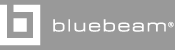What's new in Revu 11?
Studio Projects Offline
Work with
Project files wherever you go, regardless of Internet access.
Simply log into a Studio Project and sync down files locally
before going offline. Any edits made to documents while offline
can be checked back in once Internet connection is restored.
We're serious when we say there are no limits.
Format Painter
The Format
Painter enables you to standardize the appearance of markups in
one fell swoop. Save time replicating a markup's color, line,
width, opacity, font and more by copying the properties of one
markup and applying them to a markup or group of markups. It's
that simple.
VisualSearch™ Enhancements
Revu's
exclusive VisualSearch technology is so powerful, it will find
symbols or graphic elements in any PDF, an entire folder of PDFs
or a defined PDF Set, regardless of variations in color,
rotation or even intersecting lines. You can even generate a
count from your search results or refine your search selection
for raster and vector art documents. Needle in a haystack? Not
so much.
3D PDF Enhancements
Revu 11
adds new dimensions to 3D PDF creation, viewing and markup.
Convert IFC files directly into 3D PDFs. Copy objects from a 3D
PDF and paste them into another PDF. Isolate regions of a 3D
model using the Section Box tool for improved issue
communication, and manipulate individual objects within a 3D PDF
using the Transform tool.
Markups Enhancements
Two of
Revu's most popular markups tools received major upgrades.
Callouts now include options for circular and triangular text
boxes, with leader lines that automatically re-attach to the
appropriate side of the text box when moved. Cloud properties
now include the ability to modify the size of cloud curves, and
an option to invert the cloud pattern.
Stapler Enhancements
Revu's
Stapler PDF creation engine has been significantly updated. In
addition to improved results when publishing files via the
Stapler, options to Convert Files and Combine Files are now just
a click away from the Windows Explorer menu.
Sets
Sets allows
you to view and access an unlimited number of files as if they
are a single document, in a single tab. Filter and organize
files by page label or numeric sequence, and automatically
identify, sort and insert revisions and addenda. Sets can even
be saved and shared with project partners in a convenient,
read-only format. Ready. Set. Go!
AutoMark™
Create
bookmarks from page labels and page labels from bookmarks.
Define a region on a page that contains searchable text, such as
a title block, and automatically generate bookmark names or page
labels from that content. It doesn't get much easier than that.
Structures™
Structures
(available in Revu eXtreme) allows you to quickly add complex,
hierarchical bookmarks to a file by pulling in dynamic
components from a selection of bookmark templates. Easily create
your own templates or modify existing ones included in Revu. You
can even share these templates with project partners using the
Structures Manager. A little structure in your life couldn't
hurt.
Formula Editor
Streamline
the creation of Custom Column formulas in the Markups list with
Revu's new expressions-based Formula Editor. Just start typing
into the expression field to see a list of available functions
and variables. How's that for convenient?
Split Documents
Divide and
conquer using Revu's new Split Documents feature to separate a
PDF into multiple sections. A document, or a specific page range
within the document, can be split by top level bookmarks, file
size or page count. Best of all, Split Documents does not affect
the source PDF since each section is saved as a new PDF file.
Compatibility and Plugins
Revu 11 is
officially compatible with Windows® 8, including support for
multi-touch drivers and high-resolution displays up to 4K. The
Internet Explorer plug-in has also been updated to support
FileOpen and PDFs hosted on secured websites.
|