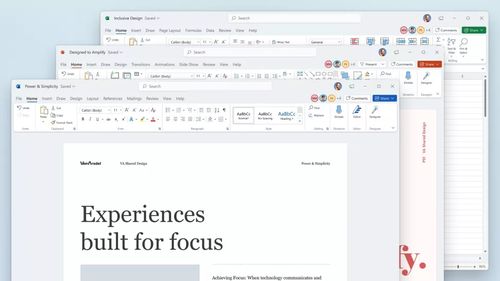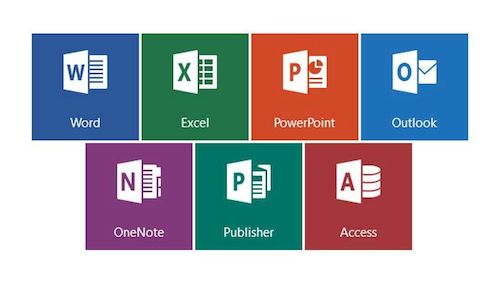|
Office
2021 Home & Business
|
Office 2021 Home & Business
- A one-time purchase of the classic Office apps, updated and enhanced to move your business forward
- For use by one person, on one device, PC or Mac
- Includes Word, Excel, PowerPoint and Outlook, plus OneNote and the free version of Microsoft Teams,¹ the all-in-one app to call, chat and plan.
- Feature and security updates via the Microsoft Modern Lifecycle policy
- Licensed for home and business use
- All languages included. System requirements: Windows 11 or Mac OS X
Your Office, modernized
Microsoft Office Home & Business 2021 provides familiar productivity tools that are updated to help you easily create content, stay organized, and work together.
Updated for a better experience.
Accomplish your goals with classic Microsoft Office apps, updated for better performance and speed.
Track & Organize Effortlessly
Enhanced features like XLOOKUP, Catch Up Highlights* (see terms), and Dynamic Arrays are designed to help you track and organize with ease.
Build spreadsheets faster with fewer, more robust formulas. And manage your messages, appointments, contacts and tasks— all in one place.
Analyze & Create Like a Pro
Level up presentations and documents with Ink Replay and modern visuals from the Content Library.
Build intuitive spreadsheets with updated formulas, and find what you need quickly with improved navigation features and search functions. And with AutoSave, your work won’t be lost.
Work better, Together
With @mentions* (see terms) and Real-Time Collaboration* (see terms), you can easily share files, get notified when others make edits or mention you in comments, and stay up to date with changes in a document.
Plus, you get the free version of Microsoft Teams** (see terms)—the all-in-one app to call, chat, and plan (available separately).
Running your business just got easier
No matter what you need to get done, the new Office Home & Business 2021 is here to help you move your business forward.
*Documents must be saved in OneDrive to take advantage of these features. The @mention feature will be available at a later date. The Real-Time Collaboration feature in the Microsoft Word app will be available at a later date.
**The free version of Microsoft Teams is available separately.
|
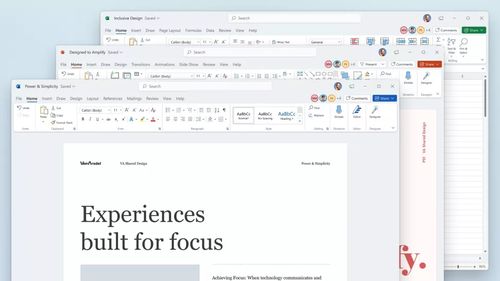 |
|
What's new with Microsoft Office 2021?
Compared to Microsoft Office 2019, Microsoft Office 2021 boasts several new improvements and enhancements. Here's a breakdown of the additions you can expect from the full Microsoft Office 2021 app suite:
General
- Visual refresh designed with clean monoline iconography in mind
- New stock media content
- Microsoft Search bar in all apps for general search queries
- Performance improvements
- Updated Draw Tab with new Point Eraser, Ruler, and Lasso additions
- Support for OpenDocument format 1.3
- Sketched style outline option for shapes
- Addition of a Hex color value box when picking colors
Microsoft Excel
- XLOOKUP search for finding information in tables and ranges
- Dynamic array functions, including FILTER, SORT, SORTBY, UNIQUE, SEQUENCE, and RANDARRAY
- LET function that assigns names to calculation results
- XMATCH function that searches for a specified item and then provides the item's relative position
Microsoft PowerPoint
- Record Slide Show now features options for presenter video recording, ink recording and laser pointer recording
- You can replay ink strokes to illustrate things step by step or visualize a thought process
- You can see slide elements in screen-reading order and rearrange them as necessary
Microsoft Outlook
- Email translation for over 70 different languages will be supported
- Annotate email images with your finger, pen, or mouse
- Instant Search feature allows you to quickly find specific emails
Microsoft Access
- Updated Linked Table Manager with refresh, relink, or remove options
- Addition of SQL DateTime2 data type
- Tab manager that allows you to see active tabs, rearrange tabs, or close database objects
Microsoft Visio
- New Azure stencils and shapes
- New AWS stencils and shapes
- Workplace Social Distancing template and stencil
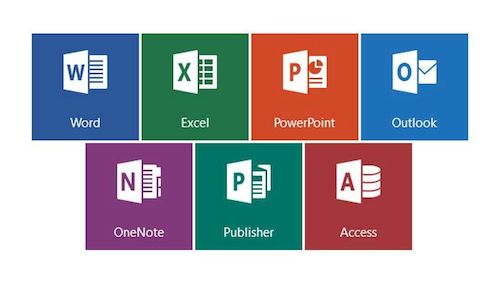
|
|
Softa SuperStore Finland Oy helps you with software matters in Helsinki, Espoo,
Tampere, Vantaa, Oulu, Turku, Jyväskylä, Lahti, Kuopio, Pori, Kouvola, Suomi, Finland
|
|

|
|





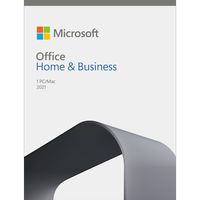 Kertaostos yhdelle PC- tai Mac-tietokoneelle
Kertaostos yhdelle PC- tai Mac-tietokoneelle