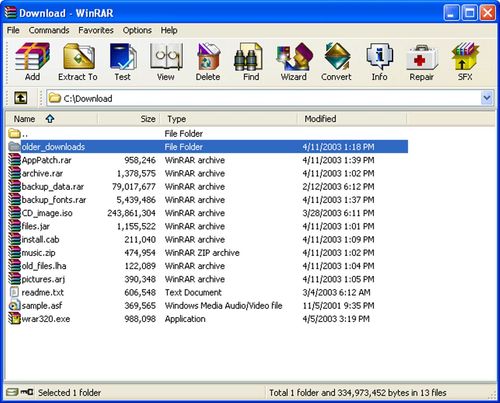|
|
|
Mission:
It is our goal to establish RAR as the standard compression tool making expert knowledge available for everyday use.
We work on making RAR known to every computer user and further extending the user base. We are dedicated to offering quality support to our customers and to constantly improving our software according to customer needs.
Vision: It is our vision to:
- have RAR pre-installed on every rewritable storage device
- have extensive coverage of RAR in online and printed press
- have RAR available in every written language
- have a RAR sales representative in every country
- unify our international sales efforts
- always stay the most innovative compression software
- make sure every user is able to use our software easily and intuitively
- keep RAR the dominantly used standard in file-sharing networks
- have as many .rar files for downloads in the Internet as possible
- protect RAR and WinRAR copyright and trademarks
Being founded on 20.02.2002 win.rar GmbH - the official publisher for RARLAB products - handles all support, marketing and sales related to WinRAR &
http://www.rarlab.com/ since 01.04.2002.
|
|
WinRAR 6
Compress, Encrypt, Package and Backup with only one utility
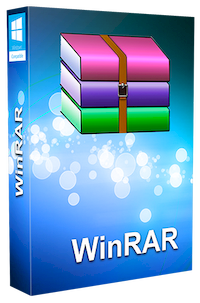 Archive manager for backing up data and reducing e-mail attachments sizes. Decompress files and create new archives in RAR and ZIP file format. Archive manager for backing up data and reducing e-mail attachments sizes. Decompress files and create new archives in RAR and ZIP file format.
WinRAR is an archive manager for backing up data and reducing the size of e-mail attachments. Decompress files downloaded from the internet and create new archives in RAR and ZIP file format. Support is provided for RAR, ZIP, CAB, ARJ, LZH, ACE, TAR, GZip, UUE, ISO, BZIP2, Z and 7-Zip file formats.
WinRAR recognises and selects the best compression method for decompressing multi-media files; the compression algorithm compresses multi-media files, executables and object libraries. Split archives into separate volumes in order to save them on several disks. 128 bit password encryption and authenticated signature technology is included.
WinRAR benefits:
- WinRAR is a powerful compression tool with many integrated additional functions to help you organise your compressed archives.
- WinRAR puts you ahead of the crowd when it comes to compression. By consistently creating smaller archives, WinRAR is often faster than the competition. This will save you disk space, transmission costs AND valuable working time as well.
- WinRAR supports all popular compression formats (RAR, ZIP, CAB, ARJ, LZH, ACE, TAR, GZip, UUE, ISO, BZIP2, Z and 7-Zip).
- WinRAR is ideal for multimedia files. WinRAR automatically recognises and selects the best compression method. The special compression algorithm compresses multimedia files, executables and object libraries particularly well.
- WinRAR allows you to split archives into separate volumes easily, making it possible to save them on several disks for example.
- WinRAR is also ideal, if you are sending data through the web. Its 256 bit password encryption and its authenticated signature technology will give you the peace of mind you have been looking for.
WinRAR key features:
- RAR 5.0 archives can include an optional quick open information controlled with -qo[-|+] switch or "Quick open information" options group in archiving dialog. It allows to open the archive contents in WinRAR faster
- ZIP compression supports several processor cores resulting in noticeably higher performance in multi-core environment
- Memory use for ZIP compression is about 15 MB
- Recovery volume creating and processing can use several CPU cores resulting in higher speed
- Find files command can search data in 7-Zip archives
- Consistently creates smaller archives which willl save you disc space, transmission costs and valuable working time as well
- Supports all popular compression formats (RAR, ZIP, CAB, ARJ, LZH, ACE, TAR, GZip, UUE, ISO, BZIP2, Z and 7-Zip)
- The special compression algorithm compresses multimedia files, executables and object libraries particularly well
- Allows you to split archives into separate volumes easily, making it possible to save them on several disks for example
- Process non-RAR archive formats
- Long filename support
- Programmable self-extracting archives (SFX)
- Damaged archive repair
- Authenticity verification
- Embedded file comments
- Unicode is supported in archive file names
- Manipulate the parameters of many archives simultaneously
- View a volume sequence as a single archive
- Extraction-only support for BZIP2, JAR (Java ARchive) and ACE 2.0
- Use full file paths in the exclude lists
- Unpack archive contents to the current folder
- Support for ISO9660 file formats and SFX modules
WinRAR - System Requirements
- For 32 Bit: Intel Pentium (or compatible),
- For 64 Bit: 64 Bit CPU and 64 Bit Windows version
- Win10, 8.1, 8 and 7 Compatible
- 64MB of RAM
- 3MB of available hard disk space
|
|
More information on the improvements of WinRAR 6 can be found here:
http://www.win-rar.com/whatsnew.html .
Another tip: for all Windows-64-bit users, it is highly recommended to install the WinRAR 64-bit version. It is faster and offers the best available integration. WinRAR’s compression speed in Windows 7,
Windows 8 and Windows 10 and on any multi-core-system has been increased considerably.
WinRAR 32-bit can be downloaded at:

http://www.win-rar.com/predownload.html
WinRAR 64-bit can be downloaded at:
http://www.win-rar.com/predownload.html
RAR and WinRAR are Windows 7, Windows 8, 8.1 and Windows 10 compatible; available in over 50 languages and in both 32-bit and 64-bit; compatible with several operating systems (OS), and it is the only compression software that can work with Unicode.
|
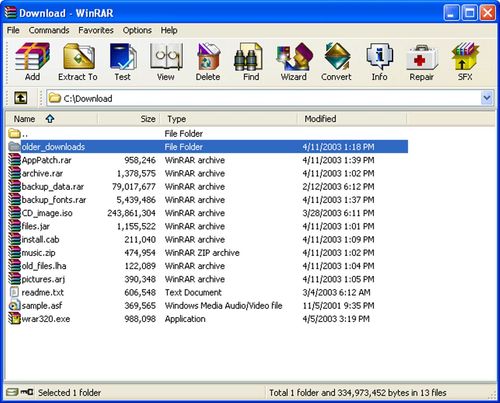 |
|
WinRAR Annual Maintenance Package
(WAMP)
We would like to inform you
that we have now implemented the WinRAR Annual Maintenance Package (WAMP). We
have tested this additional service and got very positive results. More and more
customers are asking for a maintenance product. Therefore, we have decided to
add it for you.
It is important to note that
the WinRAR maintenance package is an optional service and customers will have
the choice to include it or not in their purchase. This is what the package
contains:
Pls note, it has been our
policy to offer future upgrades and updates for free to our users. Although we
do not intend to change that in the near future, there are no guarantees or real
assurance for how long the current policy will continue. The first item in the
maintenance package takes care of this uncertainty and guarantees customers all
new RAR versions, released during the period covered by the subscription.
The second point, priority
e-mail support, simply guarantees that any request coming from a customer, who
has purchased WAMP, receives a priority treatment. When the support is handled
by us (as is in orders handled directly by win.rar GmbH), we have a dedicated
e-mail for that:
goldsupport@win-rar.com. In case, the customers have lost their keys. With
the WAMP, we can resend the key to them without any extra charge.
Q 1:
What is the WinRAR Annual Maintenance Package and what does it include?
Answer: The WAMP
is an optional service and customers will have the choice whether or not to
include it in their purchase. The package contains the following:
- Upgrade assurance for future WinRAR versions
- Priority e-mail support and lost key support
Q 2: Do WinRAR
registered customers have to pay for upgrades if they do not purchase the WAMP?
Answer: For the
time being, we offer our regular registered users free upgrades and updates.
Q 3: If you still
offer free upgrades, why should customers purchase WAMP?
Answer: Although
we still offer free upgrades, there is no guarantee as to how long the current
policy will continue. The first item in the maintenance package eliminates this
uncertainty and guarantees customers all new RAR versions released during the
period covered by the subscription.
Q 4: How the customers
have support when purchased WAMP within 48 hours?
Answer: For
customers who have purchased the WAMP, they can contact
goldsupport@win-rar.com directly and their requests will be handled within
48 hours. However, if they contact you for any support question, you simply
forward your requests to
goldsupport@win-rar.com. Please note that we can support customers only in
English and German languages.
Q 5: Can
customers who have purchased WinRAR earlier still buy WAMP later?
Answer: Yes, of
course. Customers interested in this service can order it directly from their
local resellers.
|
|
 |
|
Tech Tip: Do you know about WinRAR Backup Function?? What is a backup?
In information technology, backup refers to making copies of data so
that these additional copies may be used to restore the original after a
data loss event. These additional copies are typically called "backups."
Backups are useful primarily for two purposes. The first is to
restore a state following a disaster (called disaster recovery). The
second is to restore small numbers of files after they have been
accidentally deleted or corrupted.
Backup with WinRAR
- Select the files you want to backup and compress them into one
archive.
- Choose your settings and save them in a separate profile, which
you can use multiple times. Here is one example. The settings don't
have to be the same as in the example.
You can modify your profile the way you want it to be: set and
combine rules how to backup your files.
- Add only files older or newer then ("Time")
- Add only files, which are modified after a special date ("Time")
- Add only files which are larger than 100 MB (command line only)
- Store already compressed files (ZIP, RAR, JPG, AVI.) ("Files")
- Add only files with attribute "Archive" set ("Backup")
- etc.
|
 |
Softa SuperStore Finland Oy helps you with software matters in Helsinki, Espoo,
Tampere, Vantaa, Oulu, Turku, Jyväskylä, Lahti, Kuopio, Pori, Kouvola, Suomi, Finland
|
|

|
|






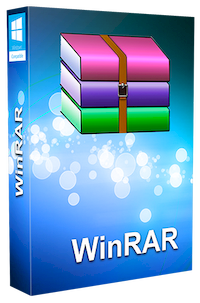 Archive manager for backing up data and reducing e-mail attachments sizes. Decompress files and create new archives in RAR and ZIP file format.
Archive manager for backing up data and reducing e-mail attachments sizes. Decompress files and create new archives in RAR and ZIP file format.