|
|
|
IDM has been publishing software since 1994 and is a
highly stable, debt-free company and trusted CISP compliant merchant.
IDM products have won coveted industry awards to
include PC Magazines Annual Editors Choice Award and the Shareware Industry
Application of the Year Award, as well as the Shareware Industry People's Choice
Award. Our software is highly recognized for its programming excellence and is
featured internationally in numerous magazines. Our UltraEdit text editor
product is recognized around the world as one of the best products of it's
class. IDM is recognized as a certified Microsoft partner.
IDM products have nearly two million registered
users in most countries, and are localized in eight different languages and are
recognized around the world.
Numerous Federal, State, and Local
governments/agencies, Fortune 100/500/1000 companies, and hundreds of thousands
of private users use IDM products worldwide. |
|
|
Introducing UltraFTP |
Finally, a secure, commercially supported Windows 64-bit FTP client
|
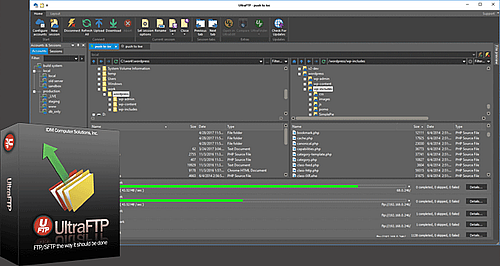 |
|
UltraFTP: 64-bit, UHD, native Unicode, easy to look at, and fun to use.
UltraFTP is a personal, stand-alone FTP client built upon the framework of other IDM applications like UltraEdit and UltraCompare. Designed with maximum usability and performance in mind, UltraFTP offers full theme support, session support, an explorer interface, drag-and-drop transfers, and more.
Even better, UltraFTP integrates with UltraEdit, UEStudio, UltraCompare, and UltraFinder to provide a seamless editing and publishing experience both on local and remote systems. UltraFTP supports FTP, SFTP, and FTPS protocols. |
|
Download UltraFTP |
|
UltraFTP features at a
glance...
|
| |
|
| |
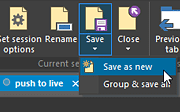 Connect quickly with the
presets you need via
sessions Connect quickly with the
presets you need via
sessions
Open multiple tabbed
sessions in UltraFTP. Set
and save session properties.
Organize your sessions via
groups. Double-click a
session in the Sessions list
to launch and initiate a
connection.
|
| |
|
|
| |
 Get organized with shared
FTP and account grouping Get organized with shared
FTP and account grouping
Want to bring in your
accounts from UltraEdit? No
problem; enable the shared
FTP option to access your
FTP accounts in all IDM
applications! UltraFTP also
enables you to group your
accounts however you'd like.
|
| |
|
|
| |
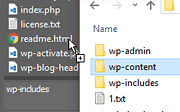 Drag-and-drop files to,
from, or even between
servers Drag-and-drop files to,
from, or even between
servers
Drag files and folders from
Windows explorer into
folders on your FTP server.
You can even tile sessions
to drag-and-drop files and
folders between servers.
|
| |
|
|
| |
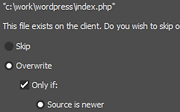 Set-and-forget overwrite
rules Set-and-forget overwrite
rules
Set overwrite rules based on
older, newer, a different
size, or some combination of
these. You can set these
globally, per-account, or
per-session. You can also
tweak them on the fly.
|
| |
|
|
| |
 Quickly reinitiate failed
transfers and see transfer
details Quickly reinitiate failed
transfers and see transfer
details
The Transfer Details window
allows you to inspect your
successful, skipped, and
failed transfers – and even
retry them if you want.
|
| |
|
|
| |
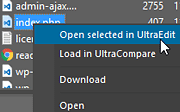 Open a file on your FTP
server directly in UE / UES
– then modify and save it
back to the server Open a file on your FTP
server directly in UE / UES
– then modify and save it
back to the server
With FTP account sharing
enabled, you can send a file
from your remote server
directly to UltraEdit.
Change that file and save it
in UltraEdit, and it's
immediately transferred back
to the server.
|
| |
|
|
|
|
UltraFTP is now a part of
the UltraSuite
|
|
|
UltraSuite is the world's #1
file management solution of
its kind
|
|
| |
 Develop your text in
UltraEdit or UEStudio. Find
and manage differences with UltraCompare. Missing a file
or a string? Quickly find
exactly what you need using
UltraFinder. Transfer your
files to and from remote
servers with the all-new
UltraFTP. The UltraSuite
gives you the power and
control over your files and
workflow that only IDM can
deliver. Develop your text in
UltraEdit or UEStudio. Find
and manage differences with UltraCompare. Missing a file
or a string? Quickly find
exactly what you need using
UltraFinder. Transfer your
files to and from remote
servers with the all-new
UltraFTP. The UltraSuite
gives you the power and
control over your files and
workflow that only IDM can
deliver.
|
|
|
|
|
|
Get UltraFTP with the IDM
All Access
subscription...along with
everything else
|
|
|
Existing All Access
subscribers: UltraFTP is
included in your
subscription at no cost!
|
|
| |
|
After 24 years of continuous
development and industry
leading innovation, you can
be sure that the IDM All
Access solution will equip
you and your team with the
daily computing solutions
you need!
|
|
|
|
|
JUST RELEASED:
v20.10 – See what's new below:
- Cloud Sync (see
details)
- Secure, cloud-based syncing of settings between
different systems
- Authenticate with Google, GitHub, or Microsoft account
- Push / pull all settings, or specific settings
categories
- Backup / restore system
- Manage, rename, and remove instances from sync account
- Requires a subscription license including Cloud Services
- Added support for folder navigation via mouse forward / back
buttons
- Added option to clear remote pane on disconnect (remote
folder pane context menu)
- Increased display filter width
- Local / remote folder sync
- Select a local and remote folder to automatically sync
their contents
- Use predefined sync rules (local-to-remote,
remote-to-local, bi-direction) or create your own
- Customize sync actions per file
- Set server time skew and second tolerance for sync
- Added ribbon accelerators and tooltips
- Various minor display improvements
|
Softa SuperStore Finland Oy helps you with software matters in Helsinki, Espoo,
Tampere, Vantaa, Oulu, Turku, Jyväskylä, Lahti, Kuopio, Pori, Kouvola, Suomi, Finland |
|

|
|





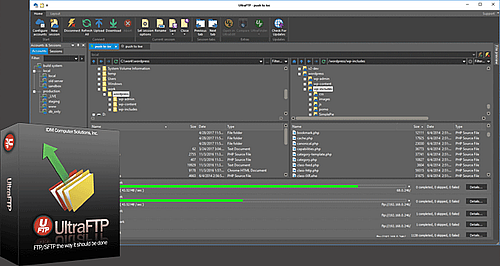
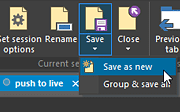

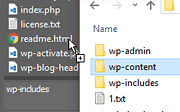
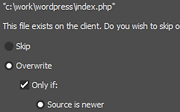

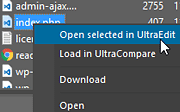
 Develop your text in
UltraEdit or UEStudio. Find
and manage differences with UltraCompare. Missing a file
or a string? Quickly find
exactly what you need using
UltraFinder. Transfer your
files to and from remote
servers with the all-new
UltraFTP. The UltraSuite
gives you the power and
control over your files and
workflow that only IDM can
deliver.
Develop your text in
UltraEdit or UEStudio. Find
and manage differences with UltraCompare. Missing a file
or a string? Quickly find
exactly what you need using
UltraFinder. Transfer your
files to and from remote
servers with the all-new
UltraFTP. The UltraSuite
gives you the power and
control over your files and
workflow that only IDM can
deliver.
