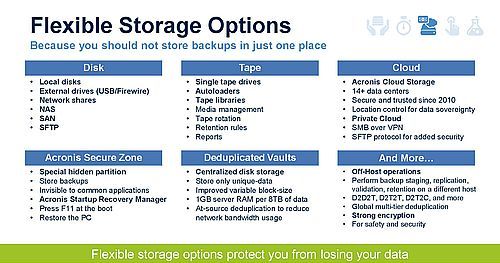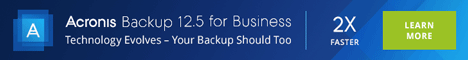|
| |
Acronis sets the standard for hybrid cloud data protection through its backup, disaster recovery, and secure file sync and share solutions. Powered by the Acronis AnyData Engine and set apart by its image technology, Acronis delivers easy, complete and affordable data protection of all files, applications and operating systems across any environment—virtual, physical, cloud and mobile. Founded in 2003, Acronis protects the data of over 5 million consumers and 500,000 businesses in over 145 countries. With more than 100 patents, Acronis products have been named best product of the year, and cover a range of features, including migration, cloning and replication. Today, Acronis solutions are available worldwide through a global network of service providers, distributors and cloud resellers. |
 |
|
New Acronis Backup 12.5
Technology Evolves - Your Backup Should Too
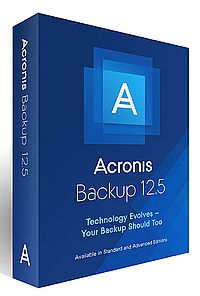 Acronis Backup 12.5 is the first release of the most advanced hybrid backup solution on market. It is the world’s easiest and fastest backup solution, protecting all your data on 21 platforms, located on-premises, in remote systems, in private and public clouds, and on mobile devices. With Active Protection™ from ransomware, enhanced
backup validation, and blockchain-based authentication of your backups with
Acronis Notary™, Acronis Backup 12.5 is the most reliable backup solution on the
market today. Acronis Backup 12.5 is the first release of the most advanced hybrid backup solution on market. It is the world’s easiest and fastest backup solution, protecting all your data on 21 platforms, located on-premises, in remote systems, in private and public clouds, and on mobile devices. With Active Protection™ from ransomware, enhanced
backup validation, and blockchain-based authentication of your backups with
Acronis Notary™, Acronis Backup 12.5 is the most reliable backup solution on the
market today.
-
EXCLUSIVE! Protect your entire
hybrid infrastructure easily
with a touch-friendly, web-based
console to manage backup and
recovery of all workloads and data.
-
NEW! Reduce RTOs to seconds
with Acronis Instant Restore™.
Run any physical or virtual
Windows® or Linux® system backup
as a VMware® or Hyper-V® VM with
a few clicks and without standby
hardware.
-
EXCLUSIVE!
Improve compliance
and establish validity of recovery
with Acronis Notary™, which ensures
authenticity and integrity of your
data and backups with blockchain.
-
Rely on proven universal hybrid
data protection solution trusted
by 500,000+ businesses and
safeguarding more than 5,000 petabytes of data.
-
NEW AND EXCLUSIVE!
Prevent
ransomware attacks with Acronis Active Protection™,
which detects and proactively
blocks unauthorised encryption of
files and backups.
-
Assert complete control over
the location of your data, systems,
and backups, improve regulatory
compliance, and ensure data
sovereignty.
|
 |
 |
 |
|
Did you know?
-
 The average cost of data center downtime is $5,600/minute The average cost of data center downtime is $5,600/minute
- 21% of all critical data loss is caused by hardware failure
- 60% of companies close within 6 months of a data disaster
- 65% of sensitive small business data is not encrypted or otherwise safeguarded
Don’t stress out—eliminate downtime & restore data instantly with Acronis Backup 12.5!
- Protect any data in any location—local/remote, private/public cloud & mobile devices
- Safeguard 21+ different platforms with 1 solution, including:
- Windows & Linux servers
- VMware ESXi & Microsoft Hyper-V (unlimited VMs per host)
- Windows PCs/tablets & Mac computers
- iPad, iPhone & Android devices
- Microsoft Exchange, Microsoft SQL Server, Active Directory & SharePoint
- Microsoft Azure & Amazon EC2 cloud workloads
- Manage all backup activity via 1 unified web console accessible from any device
- Achieve RTOs in 15 seconds or less—2x faster than our closest competitor
- Install in 3 clicks max, and get up & running with zero learning curve
- Choose from 4 encryptions standards to safeguard backups both at rest & in transit
- Save time & money with simplified licensing &
affordable subscription options
- Disaster-proof your backups with seamless access to the
ultra-secure Acronis Cloud
|
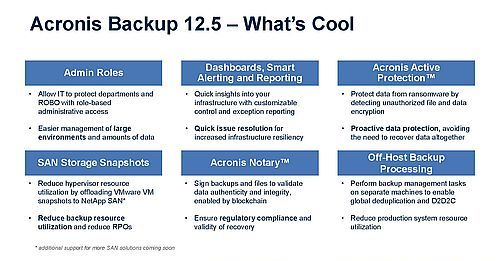 |
| What is new in Acronis Backup 12.5 compared to Acronis Backup 12?
Acronis Backup 12.5 is based on the same award-winning Acronis Hybrid Cloud Architecture as
previous versions. It is available in two editions, Standard and Advanced, and Acronis Backup 12.5
Standard Edition is a free update to Acronis Backup 12. The Standard Edition introduces several
groundbreaking features, including:
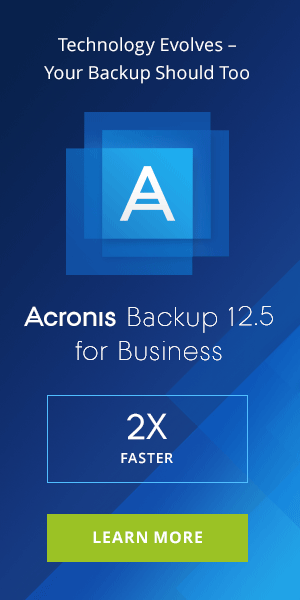
- Customizable dashboards for quick insights into the backup infrastructure
- Acronis Active Protection™ to stop ransomware attacks
- SFTP protocol to securely store backups in private cloud storage
- Staging and backup replication to multiple destinations to improve resiliency and reduce risks of
failed recovery
- Conversion to a standby virtual machine (VM) after backup for quick disaster recovery
- Acronis Startup Recovery Manager, which lets remote users quickly and easily restore their
Windows® PCs from software failures
- Customizable archive names to accommodate process and corporate requirements
- Cleanup by archive size to reduce risks of running out of storage space
- Single sign-on for Windows to improve productivity of backup administrators
- Event-based backup scheduling and scheduling conditions for more agile and customized backup
policies
- Backup of select Microsoft Exchange mailboxes to achieve additional protection for critical data Acronis Backup 12.5 Advanced Edition includes these and additional features and functionality for
Acronis Backup 12.5 Standard Edition is a free update to Acronis Backup 12, and every
customer who uses Acronis Backup 12 on-premises can update to Acronis Backup 12.5 Standard
Edition by downloading the update from Acronis Account. The cloud console of Acronis Backup 12
will be updated with new functionality later this year. |
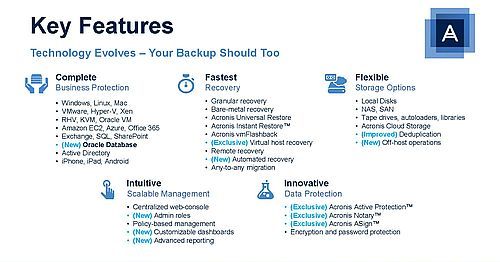 |
| What is the difference between Standard Edition and Advanced Edition?
Designed for medium-sized businesses and enterprises, Advanced Edition offers functionality
and features that larger organizations need, namely those that require:
- Tape, autoloader, or tape library support
- Centrally managed storage with support for source and target storage deduplication
- Advanced reporting
- Support of Oracle Database®, Citrix XenServer®, Red Hat® Enterprise Virtualization,
Linux KVM, and Oracle VM Server
- Support of clustered Microsoft Exchange and SQL Server®
- Off-host backup management operations
- Resource groups and dynamic backup policies
- Admin roles and delegations
- Bare-metal recovery automation and remote boot media control
- SAN storage snapshots
- Enhanced validation in sandbox environment
- Acronis Notary™
|
| License Comparison
 Acronis Backup 12.5 is licensed per protected system, virtualization host, or Office 365 mailbox.
For example, if a customer has three physical servers, two VMware vSphere ESXi hosts, and five
Microsoft Azure VMs with a server operating system installed, they will require eight (3+5) server
licenses for physical and cloud workloads and two virtual host licenses for the virtual hosts. Acronis
Backup 12.5 is available in two editions, Standard and Advanced, with the latter designed for larger
environments and greater amounts of data. There are no options or application-specific licenses
required. The only available add-on is Acronis Cloud Storage, which stores backups in secure, safe,
off-site Acronis Data Centers. For more details on licensing, please refer to the Licensing page on the
Acronis website. Acronis Backup 12.5 is licensed per protected system, virtualization host, or Office 365 mailbox.
For example, if a customer has three physical servers, two VMware vSphere ESXi hosts, and five
Microsoft Azure VMs with a server operating system installed, they will require eight (3+5) server
licenses for physical and cloud workloads and two virtual host licenses for the virtual hosts. Acronis
Backup 12.5 is available in two editions, Standard and Advanced, with the latter designed for larger
environments and greater amounts of data. There are no options or application-specific licenses
required. The only available add-on is Acronis Cloud Storage, which stores backups in secure, safe,
off-site Acronis Data Centers. For more details on licensing, please refer to the Licensing page on the
Acronis website.
Acronis Backup 12.5 is available in two types:
- Subscription licenses – the recommended, flexible, and affordable option, available in one-, two- and
three-year options, including technical support and upgrades to new versions for the entire
subscription period. This license also includes access to the cloud console.
- Perpetual licenses – the traditional option that includes one year of maintenance that includes
technical support and upgrades to new versions. Upon the expiration of the initial maintenance
period, the maintenance must be renewed to continue to enjoy technical support and upgrade
benefits. The perpetual license includes only the on-premises installation of Acronis Backup 12.5
and does not include the cloud console.
For Microsoft Office 365, Acronis Backup 12.5 Standard Edition is licensed per protected
mailbox. The following one-, two- and three-year subscription packages are available:
- Acronis Backup Standard Office 365 Subscription License 5 mailboxes
- Acronis Backup Standard Office 365 Subscription License 25 mailboxes
- Acronis Backup Standard Office 365 Subscription License 100 mailboxes
You can combine these licenses to protect any number of mailboxes – for example, you can
provide a customer with one 100-mailbox license, three 25-mailbox licenses, and two 5-mailbox
licenses, and customer will be able to protect 185 mailboxes (100x1+25x3+5x2). |
System Requirements
- Operating systems: Microsoft Windows, Linux, Mac OS X, iOS, Android,
Cloud
- Hypervisors: Microsoft Hyper-V, VMware vSphere ESX(i)
- Cloud Workloads: Microsoft Azure, Amazon EC2
- Applications: Microsoft Exchange, SQL Server, SharePoint, Active Directory
- Storage: Local Disks, Networked Storage Devices, Acronis Cloud Storage, Microsoft Azure Storage
- Web Browsers: IE, Edge, Chrome, Firefox, Opera, Safari
|
 |
 |
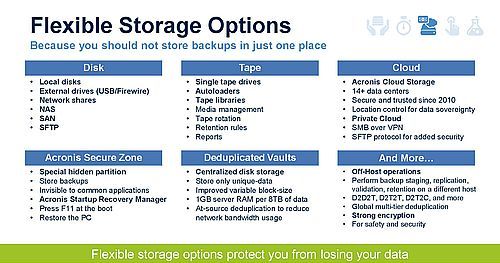 |
 |
 |
 |
|
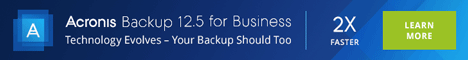
|
|






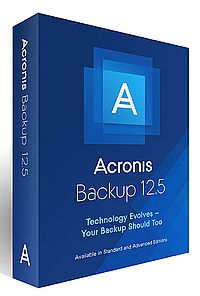 Acronis Backup 12.5 is the first release of the most advanced hybrid backup solution on market. It is the world’s easiest and fastest backup solution, protecting all your data on 21 platforms, located on-premises, in remote systems, in private and public clouds, and on mobile devices. With Active Protection™ from ransomware, enhanced
backup validation, and blockchain-based authentication of your backups with
Acronis Notary™, Acronis Backup 12.5 is the most reliable backup solution on the
market today.
Acronis Backup 12.5 is the first release of the most advanced hybrid backup solution on market. It is the world’s easiest and fastest backup solution, protecting all your data on 21 platforms, located on-premises, in remote systems, in private and public clouds, and on mobile devices. With Active Protection™ from ransomware, enhanced
backup validation, and blockchain-based authentication of your backups with
Acronis Notary™, Acronis Backup 12.5 is the most reliable backup solution on the
market today.


 The average cost of data center downtime is $5,600/minute
The average cost of data center downtime is $5,600/minute
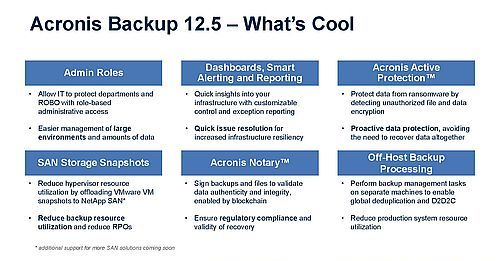
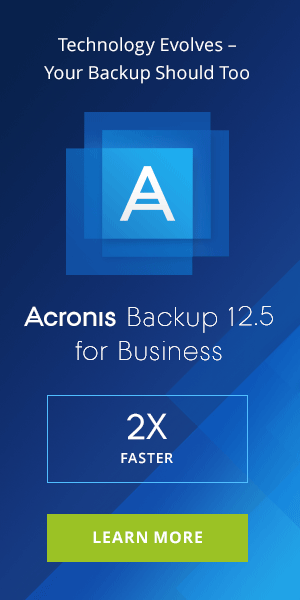
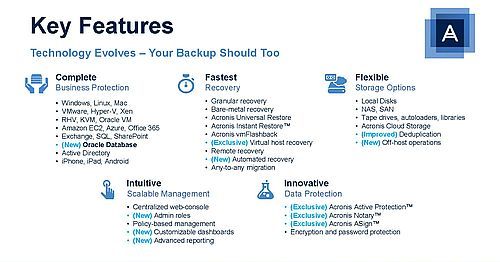
 Acronis Backup 12.5 is licensed per protected system, virtualization host, or Office 365 mailbox.
For example, if a customer has three physical servers, two VMware vSphere ESXi hosts, and five
Microsoft Azure VMs with a server operating system installed, they will require eight (3+5) server
licenses for physical and cloud workloads and two virtual host licenses for the virtual hosts. Acronis
Backup 12.5 is available in two editions, Standard and Advanced, with the latter designed for larger
environments and greater amounts of data. There are no options or application-specific licenses
required. The only available add-on is Acronis Cloud Storage, which stores backups in secure, safe,
off-site Acronis Data Centers. For more details on licensing, please refer to the Licensing page on the
Acronis website.
Acronis Backup 12.5 is licensed per protected system, virtualization host, or Office 365 mailbox.
For example, if a customer has three physical servers, two VMware vSphere ESXi hosts, and five
Microsoft Azure VMs with a server operating system installed, they will require eight (3+5) server
licenses for physical and cloud workloads and two virtual host licenses for the virtual hosts. Acronis
Backup 12.5 is available in two editions, Standard and Advanced, with the latter designed for larger
environments and greater amounts of data. There are no options or application-specific licenses
required. The only available add-on is Acronis Cloud Storage, which stores backups in secure, safe,
off-site Acronis Data Centers. For more details on licensing, please refer to the Licensing page on the
Acronis website.