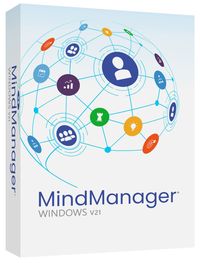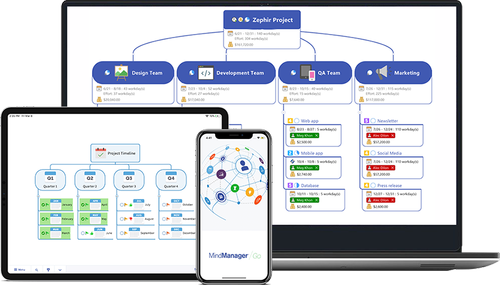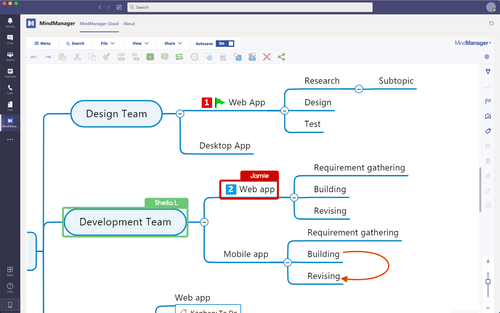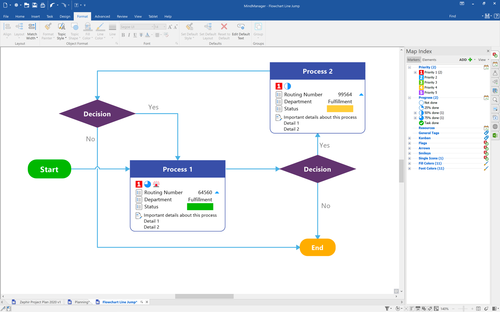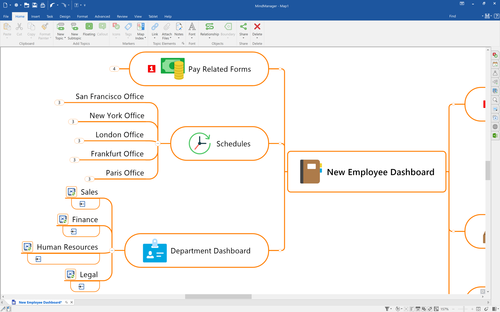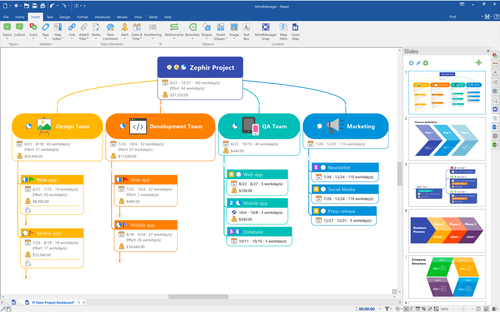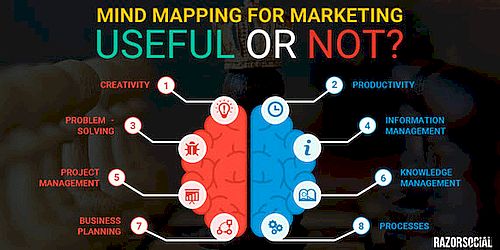|
|
Industry-Leading Mind Mapping and Information Visualization
MindManager helps individuals, teams and enterprises do great work faster and more easily, by simplifying the way they capture, process and share information.
Transforming unstructured ideas and data into dynamic visual mind maps, diagrams and more, MindManager gives people a clearer understanding of and greater control over their time, work and world. Its flexible, intuitive design supports freeform thinking, fluid organization and holistic understanding; its cross-platform functionality and robust integrations enable a more streamlined, seamless work experience.
Every day, 2+ million global users brainstorm ideas more creatively, plan and execute projects more efficiently, and communicate knowledge more effectively with MindManager.
In August 2016, Mindjet MindManager was acquired by Corel Corporation.
|

Say ‘Hello’ to MindManager Windows 22
Get the right things done faster, better, and more connected with MindManager by bringing clarity and structure to plans, projects, and processes.
Transform scattered ideas and information into dynamic visual mind maps, flowcharts, concept maps, matrices, and other diagrams. Take control of your work. Synthesize vast amounts of data. Collaborate and communicate more effectively. Boost your productivity to gain a competitive edge.
MindManager is a powerful suite of intuitive visualization products that helps individuals and teams think more clearly, make better decisions, and get on the path to personal and organizational success.
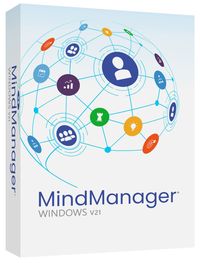 |
MindManager 22 for Windows
Powerful visualization tools and mind mapping software
Create beautiful interactive maps, charts & diagrams Process & organize information more effectively Bring structure and clarity to plans & projects See the big picture and little details in one view
|
|
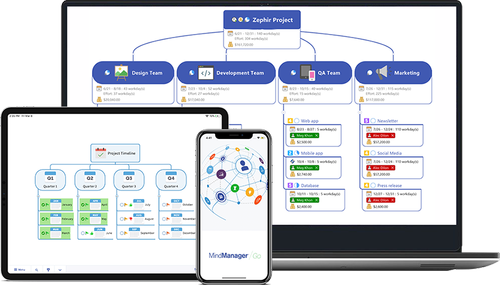
Empower plans & projects
- Start a diagram from a blank slate or a library of built-in templates.
- Evolve a brainstorm into an executable strategy, process, or plan in the same application.
- Capture images, links, and notes anytime, anywhere with NEW MindManager Snap.
Synthesize information
- Easily add, remove, and reprioritize topics and see where to focus time and effort.
- Enrich tasks with resource information, deadlines, notes, and other metadata.
- Keep all your diagrams close-at-hand with NEW MindManager Go for mobile.
Collaborate & communicate
- Show your diagrams to customers and co-workers to share knowledge and plans.
- Run effective meetings by following sequential talking points in a mind map.
- Publish your maps to the web for viewing by others.
|
|
WHAT’S NEW & ENHANCED IN MINDMANAGER 22
NEW
Native Co-editing
Seamlessly collaborate on files stored in Microsoft OneDrive, Microsoft SharePoint, Google Drive, Box, or Dropbox from the Windows or Mac desktop apps, MindManager Web, or MindManager for Microsoft Teams.
NEW MindManager Snap Map Part Sharing
Save map parts and share them with others
using MindManager Snap. Just drag and drop branches or selected content into the
queue to save it to MindManager Snap or share it with others you've added as
collaborators.
New Status Overlay
Never miss important information about
map status with the new status overlay system that consolidates all information
into one compact display. Information displayed includes read/edit status,
co-editing connection status, save status, publishing status, content control
status, filter status, and more.
You can also change the display location or hide the status overlay to best
suit your needs.
Improved Spellchecker and AutoCorrect
MindManager now uses the Windows API for
Spell Check and AutoCorrect.
Improved Slides
Single clicking a slide selects the slide, Double clicking the slide
opens the editor.
New Slides are added beneath the currently selected slide.
Improved Application Performance
Saving and Auto Recovery Snapshots
- Saving performance has been improved.
- When Auto Recovery Snapshots are being captured, a dialogue now is
shown on the screen displaying the progress (Applies to files 20MB+ in
size).
Filtering
- Applying and removing filters is now ~50% faster.
Drag and Drop
- Dragging and Dropping Topics and branches in large maps is now ~50%
faster.
SmartRules
- The SmartRules Engine has been enhanced to only listen for triggers
in active rules.
Formulas and Calculations
- Improved performance with formulas and calculations.
Faster Slides Performance
- Reordering of Slides in Decks is faster.
- Playing a slide show is faster.
|
|
Technical Requirements for MindManager Windows 22
Supported Operating System:
- Microsoft® Windows® 11 32-bit and 64-bit
- Microsoft® Windows® 10 32-bit and 64-bit
System Requirements:
- Processor: 1.6 GHz or faster, 2-core
- 2 GB RAM or greater
- 1.5 GB available disk space
- Recommended minimum display: 1280 x 720 pixels*
- The SharePoint Linker feature supports the following authentication methods: NTLM, Forms Based, SAML for SharePoint 2013, Azure ADFS/On Premises, Office 365, and Multi-Factor Authentication
- Microsoft .NET 4.6 or higher
Additional requirements to use certain features:
- Microsoft Office Professional 2016 or later (32-bit and 64-bit)
- Microsoft Project 2016 or later (32-bit and 64-bit)
- Microsoft Edge WebView2 Runtime
- Internet Connection
|
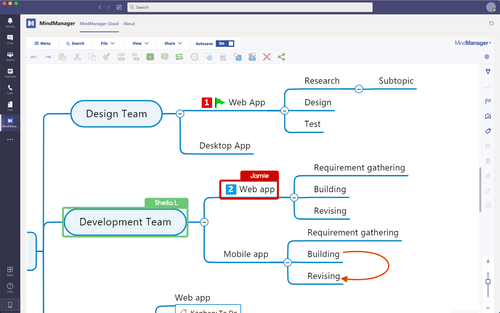 |
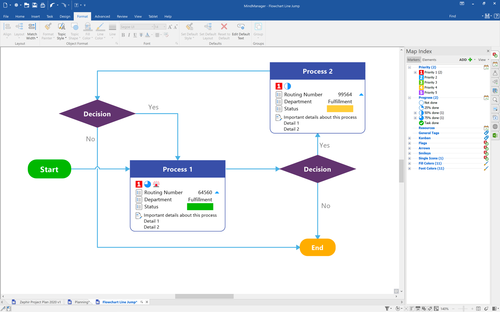 |
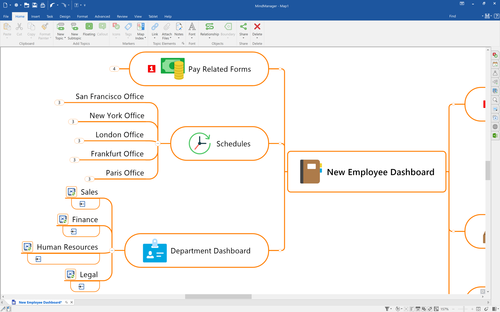 |
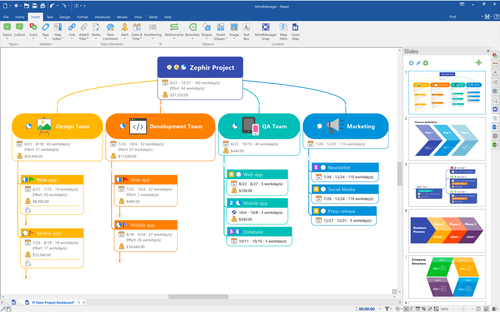 |
|
Lisenssin asennusoikeudesta:
Ohjelma on asennettavissa yhden käyttäjän max. kolmeen eri koneeseen, ja on käytettävissä vain yhdessä koneessa kerrallaan. |
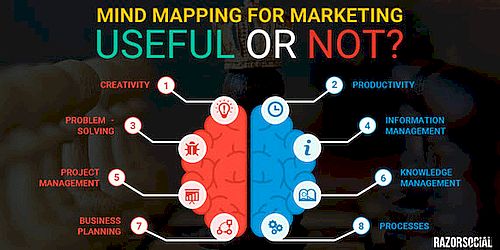
MindManager
Trial
Download
|
|
Softa SuperStore Finland Oy helps you with software matters in Helsinki, Espoo,
Tampere, Vantaa, Oulu, Turku, Jyväskylä, Lahti, Kuopio, Pori, Kouvola, Suomi, Finland
|
|

|
|