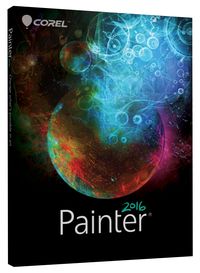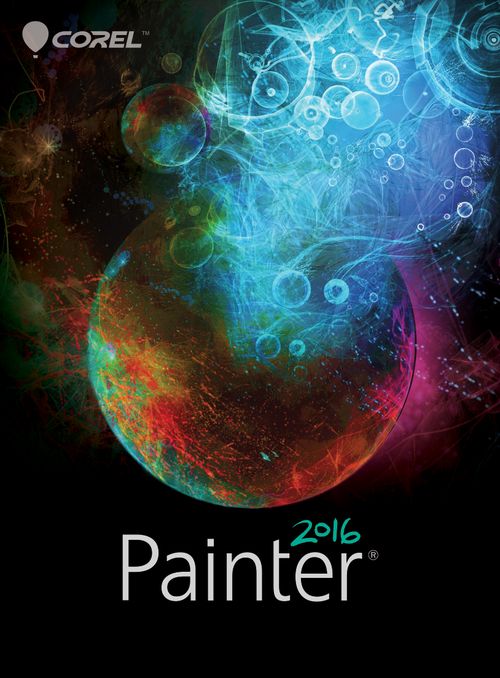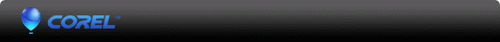 |
|
Corel revolutionized the graphic design industry
when it introduced CorelDRAW® in 1989. Today, the Company continues to lead the
market with its award-winning graphics and productivity software. Corel is also
at the forefront of the digital media revolution, delivering the industry's
broadest and most innovative portfolio of photo, video and DVD software.
Corel has a community of more than 100 million
active users in over 75 countries, and a well-established network of
international resellers, retailers, original equipment manufacturers, online
providers and Corel's global Web sites.
The Company's headquarters are located in Ottawa,
Canada, with major offices in the United States, United Kingdom, Germany,
Taiwan, China and Japan. |
 |
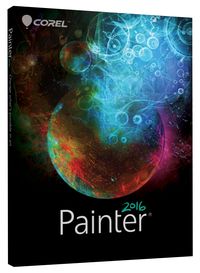 |
Corel Painter 2016
(for Windows&Mac)
A COMPLETE DIGITAL ART STUDIO
Explore an impressive sensory selection of realistic Natural-Media® that perfectly emulates real life art materials and imaginative art materials that can't be found in the real world. With Painter® 2016, you can experience the incomparable harmony of Audio Expression, smart photo cloning, killer composition tools, physics-inspired Particle brushes, and in-app learning—all in high DPI.
Download Trial |
|
|
Explore an impressive sensory selection of realistic Natural-Media® that perfectly emulates real life art materials and imaginative art materials that can’t be found in the real world. With Painter® 2016, you can experience the incomparable harmony of Audio Expression, smart photo cloning, killer composition tools, physics-inspired Particle brushes, and in-app learning—all in high DPI. No matter what media you choose, you will enjoy the speed and power of painting with a hybrid native 64-bit Mac and PC application that’s compatible with Photoshop files and Adobe Brush import. Discover the world’s most expressive paint program and change what's possible in art. |
 |
|
Introducing Corel® Painter® 2016, the latest version of the industry’s most powerful and creative professional digital paint program. Painter 2016 continues to push what’s possible in digital art with new, innovative brush technologies such as Audio Expression and Dynamic Speckles, impressive performance enhancements, and improvements to the interface and learning content that give users more power to be productive and unleash their true creative identity.
Part of what makes Corel Painter so powerful is our incredible community of
artists who love the program as much as we do. With their feedback, we’ve
created the most stable, powerful and innovative version of Painter to date,”
said Chris Pierce, Product Manager, Corel Painter. “Speed enhancements make
Painter 2016 up to nine times faster than just two versions back. We’ve added
131 new brushes with creative possibilities that can’t be touched in any other
app, including any previous version of Painter! Painter 2016 also features
dynamic learning tools and a dramatically improved workflow. If you haven’t
experienced Painter in a few years, it’s time to take another look. We know
you’ll be blown away by what you see.
 New Features in Corel Painter 2016 Enable Concept Artists, Illustrators, Photographers and Graphic Designers to Express Themselves in the Most Authentic Way Possible:
Innovative Brush Technology
Corel Painter has been at the helm of digital art innovation since the very beginning. With 131 new and unique brushes, Painter 2016 continues to push the boundaries of what’s possible in Natural-Media®.
: Brushes that react to sound. Users can play music in the background or directly from a computer to modify the size, angle and color variability of any brush.
NEW Dynamic Speckles: Particle system
physics combine with brush thickness control, allowing users to create
luscious Natural-Media brushstrokes or splatters. Speckles in the
brushstrokes are truly dynamic and are generated as the user paints.
NEW Special Media Mixing: New dab
types use particles and either Liquid Ink, Watercolor or Impasto to create more realism in brushstrokes than ever before.
NEW Paper and Flow Map Rotation:
Change the angle of paper textures and flow maps to get unprecedented
variety of brushstrokes, achieving looks only previously possible in the
traditional art world.
Performance Improvements
With enhanced speed, performance and file support, Painter 2016 is the most stable and versatile version of Painter to date.
: Painter 2016 brushes are up to three times faster than those in Painter
2015, and nine times faster than Painter X3 brushes.
NEW Blending 2.0: Improved
blending across both layers and media types makes it possible to edit
blending brush variants easier, faster and smoother than before and
without white fringes on the canvas.
NEW Adobe Photoshop Brush File Import:
Import the brush stamps of pixel-based Adobe Photoshop brushes and
further customize them in Painter.
Customized User Interface
Workspaces are very important to artists and designers. Painter 2016 makes it easy to customize the
user interface to match a particular workflow or preference.
: Flexible UI color scheme selections allow users to choose between dark,
sepia and frost color options, in addition to the default grey.
NEW Background Color Update: Change the UI background to any color on the Painter color
wheel.
ENHANCED Document Views:
Easily switch between Default, Single Document and Presentation
views to focus on certain elements of the interface.
Integrated Learning
For those new to Painter 2016, learning the program is now a seamless and dynamic process. Integrated
learning content that updates based on what the user has seen makes it easy to learn Corel Painter.
: Context-sensitive brush hints provide useful tips about specific brush
technologies, helping users discover different ways to take advantage of unique Painter
features.
NEW Visual Tooltips: Illustrations that make it easy to understand how adjusting Painter’s brush
controls will visually impact custom brushes.
ENHANCED Content Sharing: Share content easily with the ability to export all custom brushes,
papers, patterns and flow maps to a custom Toolbox (BOX) file.
Corel Also Introduces New ParticleShop™:
In other news today, Corel also released ParticleShop™, a Particle™ brush plugin for Adobe Photoshop.
ParticleShop brings the power of Painter’s brush engine to Adobe Photoshop, Adobe Lightroom, Corel®
PaintShop® Pro, Corel® PHOTO-PAINT™ and other photo-editing software, allowing users to create
specific, photo-realistic effects. For more information, or to see the incredible artwork created in
ParticleShop, visit painterartist.com/particleshop.
About Corel Paint Programs:
Corel is the proud creator of Corel® Painter®, the world’s most realistic paint program. Whether you’re a budding artist or a creative professional, Painter gives you the freedom to create digital art without boundaries. The Corel Paint Program lineup also includes Painter® Essentials, the complete home art studio, ParticleShop, a Particle brush plugin for Adobe users, and mobile apps that let you create digital art on the go.
|
 |
|
Top 10 Reasons to Buy
1. World’s most expressive paint program
Gain access to an innovative buffet of brushes, paper textures and media. Mix authentic acrylics, chalks, oils, pencils, Real Watercolor and much more with delicious Dynamic Speckles, Image Hoses and Liquid Ink. Reproduce the movement and feel of traditional media using your tablet and pen, or an Intel 2 in 1 device and Real-Time Stylus. Plus, with the RealBristle™ system and Intuitive Multi-Touch Wacom support, you will have ultimate control over the response of your media.
2. Smart photo painting
Transform photos into paintings using the powerful cloning and photo-painting tools of Painter 2016. Clone images by hand or let the Auto-Painting palette paint a photo for you using your choice of brush and media. Powerful SmartStroke™ brush technology follows lines and contours in your picture, just like a real artist would, and creates incredible photo art that will impress your audience.
3. Friendly with Photoshop
Preserve colors and layers with ease when transferring files between Photoshop and Painter. You can also import your favorite Adobe Photoshop brushes and create exciting new brush variations. Plus, as a Photoshop user, you're also eligible for a discounted upgrade price by simply providing us with your Photoshop proof of purchase. The best part? You instantly own your Painter 2016 software outright—no subscriptions required.
4. Physics-inspired Particle Brushes
Paint with a diverse range of incredible digital brushes that let you experience the ultimate in chaotic creativity or take control with pinpoint precision. With these revolutionary physics-inspired Particle Brushes, you can enhance a photo-clone painting or produce unreal brushstrokes that spring, flow, glow and gravitate onto the blank canvas. You will have an infinite number of creative possibilities at your fingertips.
5. Audio Expression
Feel the beat with your brushes! Painter 2016® now has brushes that react to sound. Jam to your favorite tunes, serenade your strokes, hum, strum, or shout it out because no matter the source of your sound inspiration, your canvas will sing.
6. Killer composition tools
Imagine painting in perfect symmetry with Mirror and Kaleidoscope, and setting the perfect scene with 1, 2 and 3-point Perspective Guides. Paint just like Da Vinci with the help of the Divine Proportion golden ratio tools and ensure your final composition is both interesting and dynamic by using the rule of thirds.
7. Complete canvas control
Rotate your canvas on the fly to achieve that perfect painting angle. Rotate your favorite papers and Flow Maps in any direction, at any time, for maximum artistic impact. Express the rotated texture with hard media or flow watercolor through the rotated grain to achieve looks only possible in the digital world.
8. Blazing speed on any platform
Experience the thrill of speed while painting with our hybrid native 64-bit Mac and PC digital art studio. Painter can handle even the most memory-intensive operations. Create works on large canvases, and then zoom, pan, rotate, transform and work with layers—all without ever slowing down.
9. Learn while you paint
Launch the Painter application and watch the Welcome Book greet you with helpful new tutorials. Understand how adjusting Painter’s brush controls will visually impact your brush by using Visual Tooltips. In addition, you can access brush hints to help you understand the mechanics behind special media types and brush technology, and see how these tools will give you amazing results.
10. Never ending Inspiration
Select the New Brushes Palette Arrangement to easily experiment with all the latest and greatest 2016 brush technology. Plus, you can preview bonus Brush Packs in-app that may be a perfect fit for your next painting project.
|
 |
|
Top 10 Reasons to Upgrade
1. NEW Dynamic Speckles
Create luscious Natural-Media® brushstrokes or realistic splatters by combining bristle thickness control with your touch, and Particle system physics across a variety of media types. Plus, you can search for Dynamic Speckles to quickly access a variety of new brushes.
2. NEW Special Media Brushes
Generate more brush variations than ever before! Imagine combining Particle brushes with Real Watercolor, Liquid Ink and Impasto for original mixed media combinations. Best of all, these new timesaving brushes will create singular end results in about half the time.
3. NEW Audio Expression
Feel the beat with your brushes! Painter 2016 now has brushes that react to sound. Jam out to your favorite tunes, serenade your strokes, hum, strum, or shout it out because no matter the source of your sound inspiration, your canvas will sing.
4. NEW Inspirational Brushes
Select the New Brushes Palette Arrangement to easily experiment with all the latest and greatest 2016 brush technology, and preview bonus in-app Brush Packs that will showcase just the right brush for your next painting project.
5. NEW User Interface Options
Learn on the spot as the redesigned Welcome Book instantly greets you with new product tutorials. Start with a blank canvas and achieve your perfect painting environment with a flexible UI color scheme, high DPI and an intuitive presentation mode that will keep your eye focused on your art.
6. NEW Photoshop Brush Import
Import your favorite Adobe Photoshop brushes directly into Painter. Now, you can paint with the image stamp as is or experiment with Painter’s flexible brush controls to create an impressive variation on the original brush.
*ABR - Adobe Photoshop Brush File
7. NEW Visual Tooltips and Brush Hints
Use versatile Visual Tooltips to understand how adjusting Painter’s brush controls will visually impact your custom brushes. In addition, you can access brush hints to help you understand the mechanics behind special media types, new brush technology and how to effectively incorporate these tools into your work.
8. Enhanced Custom Toolbox
Share your unique creation tools with other users by instantly exporting a Custom Toolbox. Whether your priority is allowing others to follow along in class, or just wanting to share your favorite custom brushes, papers, flow maps, patterns and palettes, the new export feature will put it all together for you in a perfect package.
9. NEW Paper and Flow Map Rotation
Rotate your favorite papers and Flow Maps in any direction, at any time, to achieve that perfect artistic touch in your work. Direct the rotated texture with hard media or flow watercolor through the rotated grain to achieve looks only previously possible within the digital world.
10. NEW Blending 2.0
Use the new blending brush variants and experience improved blending across both layers and media types. With the new blending presets, you will be able to edit your blending brush variants easier, faster and smoother than ever before.
|
 |
|
Upgrade Eligibility
To purchase the upgrade version, you must own a previous licensed version of either Corel® Painter™ 7 or later (including Corel® Painter™ 7, Corel® Painter™ 8, Corel® Painter™ 9, Corel® Painter™ 10, Corel® Painter™ 11, Corel® Painter™ 12, Corel® Painter™ X3 and Corel® Painter™ 2015).
Note: Upgrade eligibility excludes Academic, OEM and Not For Resale (NFR) versions. Corel products not listed above are not eligible for the upgrade version. Original serial number required. |
 |
System Requirements
Windows
- Windows 10 (64-Bit), Windows 8.1 (64-Bit), or Windows 7 (64-Bit) (with latest Service Pack)
- Intel Pentium 4, AMD Athlon 64 or AMD Opteron
o Intel Core 2 Duo or higher (Recommended)
- 2 GB RAM
- 225 MB hard disk space for application files*
- 1024 x 768 screen resolution
- Mouse or tablet
- Microsoft Internet Explorer 11 or higher
Mac
- Mac OS X 10.10 or 10.9 (with latest revision)
- Intel Core 2 Duo
- 2 GB RAM
- 175 MB hard disk space for application files
- 1024 x 768 screen resolution
- Mouse or tablet
- Safari v7 or higher
*Additional
space may be required for Microsoft .NET Framework
4.5
|
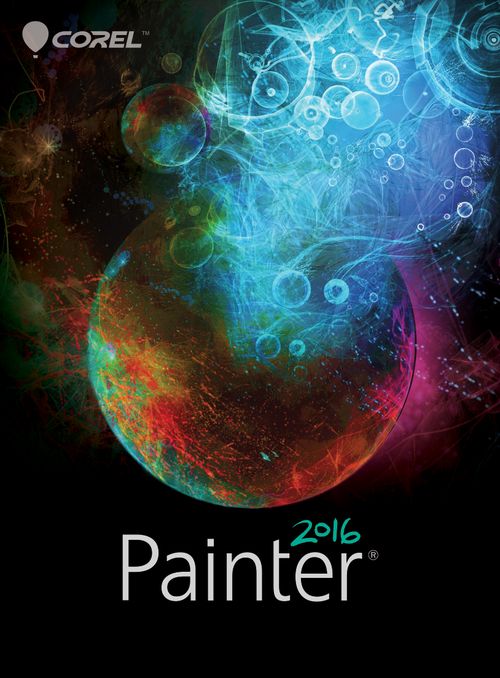
|
|

|
|