|
|


|
Ground-breaking innovation in responsive
eLearning design, without programming |
 |
|
Author once and content will rearrange itself
for the desktop, tablet and mobile views, to
deliver the most appropriate eLearning
experience for your learner's device. Enrich
courses and add interactivity with customizable
out-of-the-box assets. Publish projects as apps,
and to desktops, and devices of virtually any
screen size. |
|
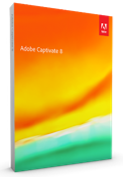 Adobe Captivate 8 Adobe Captivate 8
Adobe Captivate 8 software reimagines the way interactive eLearning is created for a
multidevice world. Develop mobile learning without programming using all-new
responsive authoring. Use an intuitive UI to transform PowerPoint presentations into
engaging eLearning using actors, voices, interactions, and quizzes. Leverage best-inclass
HTML5 publishing to deliver any content to mobile devices, the web, desktops,
and leading LMSs.
- Leap into mobile learning with responsive authoring—Author as you always have—content rearranges itself for the new
tablet and mobile views. Tweak content for a specific device, and use the in-product preview to see how your project will
appear on various screens. Publish as a single project, and automatically deliver the most appropriate experience for your
learner’s device.
- Use one tool for all your eLearning needs—Easily create show-me product demos in HD, let-me-try simulations, and
test-me compliance training materials using a single versatile tool. Transform Microsoft PowerPoint slides into HTML5-
based eLearning content. Include eye-catching quizzes and interactions. Publish projects as apps to devices and desktops
and for YouTube and leading LMSs.
- Maximize productivity with out-of-the-box assets—Enrich courses with customizable out-of-the-box assets, such as
actors, drag-and-drop elements, themes, responsive themes, and more. Select from stunning interactions, including
Millionaire, Hangman, Jigsaw, Pyramid, and Accelerometer-based interactions. Augment eLearning content with in-course
YouTube videos and web pages.
Top new features of Adobe Captivate 8
- Multiscreen responsive eLearning authoring
- All-new, intuitive user interface
- Responsive themes
- Multidevice previews
- Gesture–enabled mobile learning
- Location-aware mobile learning
- Native support for HTML5 objects
- Native app publisher
- Enhanced interactions library
- Shared Advanced Actions
- Themes
- Smart Shapes
- ELearning made colorful
|
|
TOP REASONS TO BUY ADOBE CAPTIVATE 8 SOFTWAREE
Multiscreen responsive eLearning authoring—Author as you always have—content rearranges itself for the new tablet and
mobile views. Tweak content for a specific device, and use the in-product preview to see how your project will appear on
various screens. Publish as a single project, and automatically deliver the most appropriate experience for your learner’s
device.
All-new, intuitive user interface—Call on the power-packed functionalities of Adobe Captivate 8 from within a redesigned UI
that makes authoring easy and efficient. Enjoy authoring with an interface that is simple enough for subject matter experts
and powerful enough for experienced users.
Responsive themes—Choose from a selection of out-of-the-box responsive themes to render differentiated content for
multiple devices. Customize themes to meet your requirements or create your own. Save themes for reuse across projects.
Best-in-class HTML5 publishing—Deliver eLearning on the go with full support for scalable HTML5 and new mobile themes
and play bar. Deliver courses optimized for mobile devices by publishing eLearning content as HTML5.
HTML5 support for PowerPoint—Import your PowerPoint project, including text, shapes, audio, and animations, into
Adobe Captivate 8 and publish them directly to HTML5.
Responsive screen capture—Create a single screen capture project that works across devices. Adobe Captivate detects
screen activity in the recording window and automatically pans to those areas to create screen capture output for tablet and
mobile views.
High-definition screencast—Easily create high-quality product demos with the capture-as-a-video workflow. Edit video and
add transitions, smart shapes, audio, and captions. Insert a talking head or another video in a picture-in-picture format.
Publish to YouTube with a single click.
Enhanced interactions library—Select from a wide range of stunning out-of-the-box interactions, like Millionaire, Hangman,
Jigsaw, Process Cycle, Glossary, Accordion, Pyramid, Animated Rollover, and Accelerometer-based interactions, customize
the content and appearance, and you’re done. Now interactions are available in all supported languages.
Device-aware eLearning delivery—Publish your responsive project to leading LMSs as a single project. The project will
automatically detect your learner’s device and deliver the most appropriate experience for it.
Text to speech—Keep learners tuned in to your content thanks to voice-over functionality that turns text into high-quality
speech in a few clicks. Need to change the text? Just click once to update the audio.
Actors—Tell your eLearning story more effectively using human characters. Select from a wide range of out-of-the-box
actors making various gestures to give your eLearning a personal touch. Set them against relevant backgrounds to make your
scenarios look more realistic.
Attractive quizzing out of the box—Create eye-catching quizzes with templates. The quiz review area makes evaluation
simple and fast.
Smart positioning of objects—Easily define the relative position of objects with respect to screen borders or other objects,
maintaining content and layout integrity across devices.
Accessibility support—Expand your outreach to defense, government, and educational organizations. Create simulations
and demonstrations that address accessibility standards, such as Section 508 and Web Content Accessibility Guidelines 2.0
(WCAG 2.0). To help ensure that everyone can access your content, define text equivalents, insert clickable areas that allow
keyboard access, and more.
Native support for HTML5 objects—Import HTML5 animations into your Adobe Captivate project without requiring any
plug-ins. Place animations exactly where you need them, resize if required, and publish effortlessly in the HTML5 format.
Integration with Tin Can-, SCORM -, and AICC -compliant LMSs—Rest assured that your scoring data will integrate smoothly
with your LMS. Publish your courses effortlessly to leading LMSs, like Moodle, Blackboard, Plateau, Saba, and SumTotal.
|
|
TOP NEW FEATURES IN ADOBE CAPTIVATE 8 SOFTWARE
Multiscreen responsive eLearning authoring—Author as you always have—content rearranges itself for the new tablet and
mobile views. Tweak content for a specific device, and use the in-product preview to see how your project will appear on
various screens. Publish as a single project, and automatically deliver the most appropriate experience for your learner’s
device.
All-new, intuitive user interface—Call on the power-packed functionalities of Adobe Captivate 8 from within a redesigned UI
that makes authoring easy and efficient. Enjoy authoring with an interface that is simple enough for subject matter experts
and powerful enough for experienced users.
Responsive themes—Choose from a selection of out-of-the-box responsive themes to render differentiated content for
multiple devices. Customize themes to meet your requirements or create your own. Save themes for reuse across projects.
Multidevice previews—View exactly how your content will look on desktops, tablets and mobile phones. Preview your
project on stage or browser, or use the free Adobe Edge Inspect app to see how it will look on a physical mobile device.
Gesture-enabled mobile learning—Use the multitouch technology embedded in current user interfaces to allow learners to
tap, scroll, pinch, and swipe their way through courses. Leverage gesture support to enable more instinctive interactions
between the learner and the content.
Geo-location support—Utilize the GPS capabilities of mobile devices to deliver timely, location-aware content to learners.
Create assessments that require learners to be at a particular geolocation.
Native support for HTML5 objects—Import HTML5 animations into your Adobe Captivate project without requiring any
plug-ins. Place animations exactly where you need them, resize if required, and publish effortlessly in the HTML5 format.
Native app publisher—Publish your course as an app to multiple mobile platforms, such as iOS, Android, and Windows RT
(Metro apps), simultaneously and with a single click, right from within Adobe Captivate using the Adobe PhoneGap** service.
Enhanced interactions library—Select from a wide range of stunning out-of-the-box interactions, like Millionaire, Hangman,
Jigsaw, Process Cycle, Glossary, Accordion, Pyramid, Animated Rollover, and Accelerometer-based interactions, customize
the content and appearance, and you’re done. Now interactions are available in all supported languages.
Shared Advanced Actions—Use Advanced Actions to enable conditional or multiple actions in an interaction or across
projects. Create Shared Action templates to use across modules and projects. Drag and drop shared actions from an external
library to your current project to reuse them. Now enhance shared actions with variable parameterization.
Themes—Spend less time and effort to liven up your courses. Choose from attractive themes that blend backgrounds, styles,
fonts, and layouts. Apply them across projects to maintain a consistent look and feel. Change the look of your content in a
jiffy by choosing from palettes of professionally chosen theme colors. Customize themes and theme colors to suit your
requirements.
Smart Shapes—Add a wide range of shapes, including circles, rectangles, triangles, callouts, arrows, lines, banners, and
flowchart symbols, to your eLearning content. Customize them and convert them into buttons. Choose different styles to
indicate the up, hover, and down states.
ELearning made colorful—Soft pastels or vivid brights. Bring your favorite colors from Adobe Photoshop and Adobe Kuler,
add them to the swatches, and use them in your Adobe Captivate projects.
|
|
Frequently asked questions (FAQ)
Q: What is Adobe Captivate 8?
A: Adobe Captivate 8 software reimagines the way interactive eLearning is created for a multi-device world. Develop mobile
learning for any screen without programming using all-new responsive authoring. An intuitive UI lets you transform
PowerPoint presentations into engaging eLearning using actors, voices, interactions, and quizzes. Leverage best-in-class
HTML5 publishing to deliver content to mobile devices, the web, desktops, and leading LMSs.
Q: Who should use Adobe Captivate 8?
A: Corporate training professionals, educators, instructional designers, and all types of business users with limited
programming capabilities who want to create product demos, application simulations, and soft skill and compliance training.
Q: What is the difference between Adobe Captivate and Adobe Presenter?
A: Adobe Captivate helps you create various types of eLearning and mobile learning content without programming. Adobe
Presenter is a simpler tool that lets you create interactive entry-level eLearning from within Microsoft PowerPoint.
Q: I already have a license for an earlier version of Adobe Captivate. What are my upgrade options?
A: Special upgrade pricing is available to customers who have valid licenses for Adobe Captivate 7 and want to upgrade to
Adobe Captivate 8.
|
|
System requirements
Windows
- 1GHz or faster Intel Pentium 4, Intel
Centrino, Intel Xeon, or Intel Core
Duo (or compatible) processor
- Microsoft Windows 7 with Service
Pack 1, Windows 8, or 8.1
- 2GB of RAM minimum (4GB
recommended)
- 5GB of available hard-disk space for
installation; additional free space
required during installation (cannot
install on removable flash-based
storage devices)
- Adobe Flash Player 10 or 11 for
viewing multimedia content
- DVD-ROM drive
Mac OS
-
Multicore Intel processor
-
Mac OS X v10.7, v10.8, or v10.9; iOS
7.0.3 for iPad
-
2GB of RAM minimum (4GB
recommended)
-
5GB of available hard-disk space
for installation; additional free
space required during installation
(cannot install on a volume that
uses a case-sensitive file system or
on removable flash-based storage
devices)
-
Adobe Flash Player 10 or 11 for
viewing multimedia content
-
DVD-ROM drive
-
1024x768 display (1280x1024
recommended) with 16-bit video
card
|
|

|
|






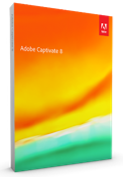 Adobe Captivate 8
Adobe Captivate 8

