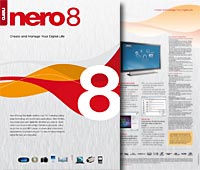Create and Manage Your Digital Life
It’s new. It’s now even better. It’s here.

Nero 8 tuo digitaalisen maailman uudet ominaisuudet ja auttaa sinua teräväpiirtokameroiden sekä MP3-musiikin kanssa.

Maailman suosituin multimedia-ohjelmisto uudistuu jälleen ja käy viekäkin monipuolisemmaksi!!
Uudessa Nero 8-versiossa uutuutena mm. Nero StartSmart, joka tekee polttamisesta
entistä helpompaa ja nopeampaa ja pääset todella kätevästi suoraan ohjelmiston
eri toimintoihin.
Nero 8 sisältää myös SecurDisc™ -ominaisuuden jolla voit palauttaa tietoa vioittuneelta
CD/DVD-levyltä.
Lukuisien eri musiikki-, video- ja kuvaformaattien polttamisen lisäksi voit
käsitellä niitä entistä monipuolisemmin. Voit leikata HD-videosi HD-muodossa ja polttaa Blue-Ray tai HD-DVD-levylle. Voit myös jakaa helposti valokuvasi ja videosi You Tubessa ja MySpacessa.
MediaHome, joka sopii erinomaisesti olohuonekäyttöön, toimii mm. videotallentimena ja tukee ohjelmatietoja (EPG). MediaHome mahdollistaa valokuvien, videoiden ja musiikin suoratoiston Xbox 360™ and PlayStation® 3 -laitteista.
Nerossa on myös lukuisia ominaisuuksia, jotka tekevät työskentelystä Windows Vista™ -ympäristössä optimaalista. Voit mm. kopioida levyjä suoraan sivupalkissa olevan pienoisohjelman kautta.
New features of Nero 8 include:
- Brand new, easy-to-use Nero StartSmart project launcherr
- Windows Vista™ Ready
- Increased Blu-ray and HD DVD recording and playing support
- New, improved graphical interface
- A variety of new, user-friendly features and services
- Improved video menu authoring and transition effects
- Xbox 360™ and PlayStation® 3 streaming features
- SecurDisc data protection support
- Copy a disc with just one click
- Graphics optimized for Windows Vista™
- Continual free updates

Welcome to your digital life
Nero 8, the newest version of the world’s
best-selling multimedia suite, brings the digital world to your PC. Now it’s
easy to organize and manage all your multimedia files, as well as create and
edit new digital content. Nero’s sleek design and user-friendly tools make
completing projects fun and enjoyable.

- Direct access to all features from the
project launcher
- High Definition format support
- Xbox 360™ and PlayStation® 3 streaming
features
- Blu-ray Disc and HD DVD burning support
- SecurDisc data protection support
- Copy a disc with just one click
- Graphics optimized for Windows Vista™
- Continual free updates
Nero StartSmart makes creating projects
fun and simple
 Nero
StartSmart, the project launcher for Nero 8, lets you directly access features
and perform one-click functions. The intuitive interface makes creating and
managing digital projects easy and enjoyable. Optimized for use with Windows
Vista™, Nero StartSmart even has an integrated newsfeed system. Nero
StartSmart, the project launcher for Nero 8, lets you directly access features
and perform one-click functions. The intuitive interface makes creating and
managing digital projects easy and enjoyable. Optimized for use with Windows
Vista™, Nero StartSmart even has an integrated newsfeed system.
Nero 8 is the solution for your
multimedia projects
 Nero
8 has the tools to help you handle all your multimedia projects. Whether you
plan to create a music mix with MP3 files, edit vacation videos, touch up
digital photos, make a slide show, or convert content to play on a mobile
device, your results will be professional and dynamic. Nero
8 has the tools to help you handle all your multimedia projects. Whether you
plan to create a music mix with MP3 files, edit vacation videos, touch up
digital photos, make a slide show, or convert content to play on a mobile
device, your results will be professional and dynamic.
Nero 8 takes home entertainment around
the house
 Organize
and manage all your multimedia files with Nero’s home media center. Nero 8 lets
you use your Xbox 360™ or PlayStation® 3 to stream High Definition video content
and surround sound audio files to enjoy in the comfort of any room in your
house. Organize
and manage all your multimedia files with Nero’s home media center. Nero 8 lets
you use your Xbox 360™ or PlayStation® 3 to stream High Definition video content
and surround sound audio files to enjoy in the comfort of any room in your
house.
Nero 8 offers increased data security
 No
more worries over losing data! Nero 8 has back up features that let you rest
easy knowing your data is safe in case of a complete system crash or a damaged
disc. Recover your data quickly and easily and create discs that are password
protected. SecurDisc technology gives you peace of mind. No
more worries over losing data! Nero 8 has back up features that let you rest
easy knowing your data is safe in case of a complete system crash or a damaged
disc. Recover your data quickly and easily and create discs that are password
protected. SecurDisc technology gives you peace of mind.
 |
New! Nero 8
The digital media solution
that does it all!
Nero 8,
the newest version of the world’s best-selling multimedia suite, brings the
digital world to your PC. Now it’s easy to organize and manage all your
multimedia files, as well as create and edit new digital content.

|
The ultimate digital media solution just got better!

New
interactive tutorials including text, pictures, movies, and flash files
explain our applications step by step, so that you can easily use our software
to the maximum capability.
Data Sheet:
|
Reviewer’s Guide:
|
| |
System Requirements
General System Requirements
- DVD-ROM drive for the
installation
- Windows® 2000 (SP4 or later),
Windows® XP (SP1 or later), Windows® Server™ 2003 (SP1 or
later), Windows® XP Media Center Edition Windows Vista™
Gadgets are not available for Windows Vista™ x64
Nero ImageDrive currently supports Windows® 2000 and Windows® XP
(32 Bit only)
- Windows® XP Professional x64,
Windows® Vista™ x64 (all applications except InCD, and Nero
Scout work in the x86 emulator, which allows 32-bit applications
to run)
- DirectX 9.0c or better
- Windows® Internet Explorer® 6.0
or higher
- 1 GHz Intel® Pentium® III
processor, AMD Sempron™ 2200+ or equivalent
- Minimum 256 MB RAM (for Windows
Vista™ minimum 512 MB RAM)
- 1.2 GB hard drive space for
standard installation of all components
- Up to 9 GB available drive space
for DVD images and temporary DVD files
- Graphics card with at least 32
MB video memory and a minimum resolution of 800 x 600 pixels and
16-bit color settings. However, we recommend 24-bit or 32-bit
for true color.
- CD and/or DVD/DVD-RAM recorder
- Installation of the latest WHQL
(Microsoft® Windows® Hardware Quality Labs) certified device
driver strongly recommended
- Internet connection with DSL
1000 speed or higher for the registration and the update of the
Nero 8 help files and other functions. It is also required for
the activation of the complete functional range (DVD, MPEG-2,
MPEG-4, and AVC), which will be required 30 days after
installation. This activation is free of charge. The costs for
the Internet connection are carried by the user.
- To install Nero 8 you must have
administrative rights for all operating systems higher than
Windows® 2000.
- For capturing and burning in
real time: at least 1.6 GHz Intel® Pentium® 4 processor or AMD
Sempron™ 2600+
- At least 1.4 GHz Intel® Pentium®
processor with 256 RAM for TV recording and DVD video editing
- Drive with SecurDisc™ support
- 16-bit Windows® compatible sound
devices and speakers
Specific Requirements for Each Application
Nero ShowTime
- DVD-Video Multichannel Plug-in,
DVD-Video Plug-in, and/or Multichannel Plug-in* for DVD playback
- Graphics card with hardware
overlay support
Nero Home
- TV tuner or video capture card
for analog or digital (DVB-T, DVB-S, DVB-C, and ATSC) recording,
compatible with the BDA (Broadcast Driver Architecture) driver
standard. Nero Home does not support video recording via
FireWire® (OHCI 1394).
- List of compatible devices:
http://www.nero.com/link.php?topic_id=91
- DVD-Video Multichannel Plug-in
or DVD-Video Plug-in and/or Multichannel Plug-in* for DVD
functions and encoding in Dolby® Digital 2-channel
- For EPG support an XML file is
needed from a third party
Nero MediaHome
Nero Vision
- FireWire® (IEEE 1394) Controller
for DV capturing
- USB recording device (web cam)
- Analog or digital TV card
(analog, DVB-T, DVB-S, DVB-C, and ATSC) according to the BDA
driver standard
- DirectShow compatible video
capture card (optional)
- Graphics card with 3D
accelerator and at least 64 MB video memory for Smart3D
templates
- Blu-ray/HD DVD Video-Plug-in for
playing Blu-ray and/or HD DVD media
Nero Mobile (Free
30-Day Trial)
- Cellular phone or PDA with
Windows® Mobile 2003 for PocketPC, Microsoft® PocketPC Phone
Edition, Microsoft® Smartphone Second Edition (SE) Windows
Mobile 5.0
- Intel® XScale™, minimum clock
speed required: 200 MHz (Audio + Video Soft), 24 MHz (LC AAC
Audio), 78 MHz (HE-AAC Audio)
Freescale i.MX21/31, mimimum clock speed required: 200 MHz
(Audio + Video Soft), 24 MHz (LC AAC Audio), 78 MHz (HE-AAC
Audio)
ARM®4 compatible, minimum clock speed required: 200 MHz (Audio +
Video Soft), 24 MHz (LC AAC Audio), 78 MHz (HE-AAC Audio)
TI OMAP 17xx/24xx
- 4 MB hard drive space required
for a full installation
- Microsoft® ActiveSync, USB
cable, and/or Bluetooth® connection for the communication
between smartphone/PDA and computer
- To continue the use of Nero
Mobile, an upgrade to Nero Mobile Pro is available at
www.nero.com.
Nero Burning ROM, Nero
Express, Nero BackItUp
- LightScribe® capable recorder
(LightScribe® host software must be installed) and LightScribe®
capable disc
- LabelFlash™ capable recorder and
LabelFlash™ capable disc
- Blu-ray recorder and disc
- HD DVD recorder and HD DVD
- SecurDisc™ capable drive (only
Nero Express)
Nero Recode
- DVD-Video Multichannel Plug-in,
or DVD-Video Plug-in, and/or Multichannel Plug-in* for DVD video
recording and the "DVD-9-to-5" function.
- Multi-core processor
Nero CoverDesigner
- LightScribe® recorder
(LightScribe® host software must be installed) and LightScribe®
disc
- LabelFlash™ recorder and
LabelFlash™ disc
InCD, InCD Reader
- SecurDisc™ capable drive to
remove duplication protection from SecurDisc™ discs
SecurDisc™ Viewer
- SecurDisc™ capable drive with
SecurDisc™ protected disc
MCE Plug-ins (Nero
Burn™ and Nero Burn Settings, Nero MediaStreaming™)
- Windows Vista™ Home Premium or
Windows Vista™ Ultimate with Media Center or Windows® XP Media
Center Edition 2005 Rollup 2
- At least 1.6 GHz or equivalent
processor, 256 MB RAM
- Graphics card with overlay
support, at least 8 MB video memory and a minimum resolution of
800 x 600 pixels and 16-bit color settings. However, 24-bit or
32-bit true color is recommended
- Nero MediaHome 2.0 must be
installed on the server (when using the Nero Media-Streaming MCE
Plug-in)
Mini Application Nero
DiscCopy
Additional System Requirements for Blu-ray disc and HD DVD
- Blu-ray Disc or HD DVD capable
drive with recorder function for data, audio and video
- Windows® XP (SP2 or later),
Windows® Server™ 2003 (SP1 or later), Windows® XP Media Center
Edition 2005 or later, Windows Vista™
- 2 GHz Intel® Pentium® IV
processor, AMD Sempron™ 3000+ or faster
- Minimum 512 MB RAM
- Windows® Internet Explorer® 6.0
or higher
- DirectX 9.0c (October 10, 2006)
or higher
Additional Requirements for Playing Protected High-ResolutionContent
- One of the following processors
with at least the specified clock speed: AMD Athlon 64 FX 2.6
GHz, AMD Athlon 64 X2 2.2 GHz, AMD Turion 64 X2 2 GHz, Intel®
CoreDuo 2 GHz, Intel® Core 2 Duo 1.8 GHz, Intel® Pentium®
Extreme Edition 3.2 GHz, Intel® Pentium® D 3.4 GHz
- Minimum 1 GB RAM
- Up to 50 GB free hard drive
space for Blu-ray Disc BD-R/RE dual layer disc images
- Up to 30 GB free drive space for
HD DVD-R/RW dual layer disc images
- Minimum Windows® XP (SP2) for
32-bit systems
- Minimum Vista™ for 64-bit
systems
- AACS support by means of the
installed Blu-ray Disc or HD DVD drive
- Graphics card with at least 256
MB video RAM based on . nVidia GeForce 6600GT, 7600GT,
7800GTX512, 7900GS, 7900GT, 7900GX, 7900GTX, 7950GT, 7950GTX,
8500, 8600, 8800, 8400M, 8600M or new . ATI series X1600, X1650,
X1800, X1900, X1950 or newer in one of the following board and
screen combinations: . PCI-Express/Onboard video board with
built-in display (e.g. notebook or integrated PC) . PCI-Express
video board with support for DVI/HDMI and HDCP,
screen/television with HDMI input or HDCP supported DVI input .
PCI-Express video board with VGA output and VGA monitor .
PCI-Express video board with component video output and video
output, CGMS-A and Macrovision support, television or projector.
On analog monitors some discs display only at low resolution or
not at all.
- The newest graphics drivers with
COPP support. Recommended: ATI Catalyst 7.4, NVidia ForceWare
93.71 (Windows® XP), ForceWare 158.22 (Windows XP®/GeForce8
series), ForceWare 158.18 (Windows Vista™) or higher
- Microsoft® .Net Framework 2.0
must be installed prior to Nero Suite in order to play
interactive HDi content on HD DVD-Video
- For optimal resolution, the
graphics card and the screen should support HDCP - some
combinations of graphics card and screen produce poor resolution
- Internet connection for updating
AACS keys. These are needed in order to play AACS protected
Blu-ray Disc and HD DVD videos. See the respective device manual
to determine whether a screen or TV device supports HDCP.
Optional System Requirements for Blu-ray Disc and HD DVD
- HD capable video board and
DVB(-T) adapter
- TV tuner or video capture board
for analog recording. You will find a list of compatible devices
at http://www.nero.com/link.php?topic_id=91
- FireWire® controller conforming
to OHCI (IEEE 1394) for HDV recording
|
|
Nero’s Volume Licensing Program is tailored to
fit the needs of businesses, academic, institutions, and government agencies.
Looking for an economical way to install Nero 8 at more workstations in your company? The Nero Volume Licensing Program offers companies, organizations, and educational institutions great discounts when buying multiple licenses. Want to stay flexible when planning for your licensing needs? Nero offers individual solutions for every company and organization. Learn more about the benefits of the Nero Volume Licensing Program and get to know all the great features of Nero 8.

Advantages of Nero Volume Licensing
- Starts at 5 licenses
- One license key, good for multiple installations
- Automatic software distribution and SMS-based installation available
- Premium customer service support for license and technical questions
- Continual free updates within each version
- Software maintenance program available beginning with 50 licenses
- Academic and Government discounts
- Special upgrade pricing available -
Please
note: An Upgrade in license program is only possible if the enduser brought
the Pre-Licenses in license program too.
Nero Volume Licensing Purchase Includes
- One multiple-user serial number
- A Volume Licensing Certificate documenting
your serial number for the appropriate number of PCs
- Downloadable media
Need Additional Licenses at a Later Date?
Nero allows you the flexibility to grow and
purchase the number of licenses as needed. If you would like to add additional
users to your current license certificate, you will receive the same low price
as your original purchase. For example, if your department purchased 100
licenses 6 months ago, you could purchase another 10 licenses today and still
receive the 100 quantity price! Additionally, if the total cumulative order
reaches the next quantity discount level, your savings will be even greater. |
Nero Vision home video tutorial
 |
 |
We’ve got a great new
tutorial to share with you! A Nero MVP, Mr. Chuck, has written
step-by-step instructions on how to drag-and-drop your video content
into amazing home videos with Nero Vision, the video editing application
included in Nero 8. Mr. Chuck also outlines the wide variety of tools
and enhancements within Nero Vision 5 that will help make video editing
simple and fun while creating an end product that looks like a pro did it.
Learn more about Nero Vision.
|
|
|

|
|